

User Interface and Experience of the Axi Trading App:A simple and intuitive user interface (UI) is vital for any trading app, especially when time is of the essence in forex trading. The Axi Trading App excels in this area, offering a clean, easy-to-navigate interface that minimizes clutter and makes it easy for traders to focus on executing trades. With customizable layouts and the ability to view multiple charts at once, traders can easily monitor the market's movements. The app’s design prioritizes efficiency, enabling forex traders to quickly access important functions like placing market orders, modifying stop-loss settings, and viewing real-time market data without having to navigate through multiple screens. For traders who prioritize speed, the one-click trading feature further enhances their ability to execute trades instantly.
Account Management Features:Managing your trading account should be hassle-free, and the Axi Trading App offers several features to streamline this process. With the app, traders can easily deposit and withdraw funds through various secure methods, including bank transfers and e-wallets. The app allows you to track your account balance in real-time, ensuring that you’re always up-to-date with your financial situation. The transaction history feature is another useful tool, offering a comprehensive overview of your trading activity. Additionally, forex traders can access tax documents and generate reports directly from the app, simplifying the often tedious process of account management. This level of accessibility and control ensures that traders can focus more on their strategies and less on administrative tasks.
Compatibility with Multiple Devices:One of the standout features of the Axi Trading App is its seamless compatibility with multiple devices, ensuring that traders can access the platform from anywhere at any time. Whether you’re using a desktop, tablet, or smartphone, the Axi Trading App offers a responsive design that adapts to your device, maintaining the same high level of functionality. This is particularly beneficial for forex traders who need to stay connected to the market throughout the day. By allowing you to manage your trades from any device, Axi ensures that you're always in control, whether you’re at home, in the office, or on the go.
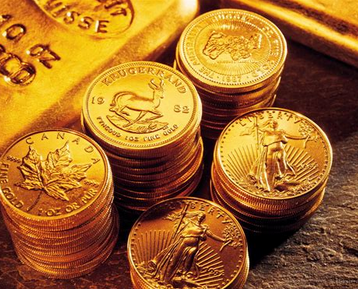
Infographic Table for Key Features of Axi Trading App
| Feature | Benefit for Forex Traders | Details |
|---|---|---|
| User Interface & Experience | Fast and efficient trade execution | Customizable layouts, real-time charts, one-click trading |
| Account Management | Easy access to account data and transactions | Deposit/withdrawals, transaction history, tax documents |
| Multi-Device Compatibility | Trade anytime, anywhere | Accessible across desktop, tablet, and smartphone |
| Security | Secure trading environment | Two-factor authentication, encryption |
| Trading Tools | Advanced technical analysis tools for informed decisions | Real-time charting, forex pair tracking, alerts |
The Axi Trading App offers a robust set of features tailored for forex traders, from a sleek user interface to powerful account management tools. By providing seamless multi-device compatibility and ensuring a secure trading environment, Axi stands out as a comprehensive solution for traders who require flexibility and efficiency. Whether you’re at your desk or on the go, the app ensures you have all the tools necessary to manage your forex trades effectively and securely.
Advanced Charting Tools for Forex Analysis:The Axi Trading App is equipped with a range of advanced charting tools that allow forex traders to analyze price movements, track trends, and make data-driven decisions. With customizable chart views, traders can choose from different timeframes, chart types (e.g., candlestick, line, bar), and technical indicators such as moving averages, RSI (Relative Strength Index), and MACD (Moving Average Convergence Divergence). These tools allow traders to assess the market from multiple perspectives, ensuring that they have a clear understanding of market trends and potential reversal points. For forex traders who rely on technical analysis, the app provides the flexibility to apply various strategies in real-time.
Real-Time Market Data and Alerts:Having access to real-time market data is crucial for forex traders who need to stay ahead of price movements. The Axi Trading App offers up-to-the-minute forex rates, providing traders with the latest price information for currency pairs. In addition to real-time quotes, traders can set up custom alerts to be notified of specific price movements or market conditions. Whether it’s a breakout, a key support or resistance level, or an economic announcement affecting the market, traders can receive push notifications or alerts via the app to ensure that they never miss a trading opportunity. This feature keeps traders engaged and responsive, even when they are not actively monitoring the markets.
Risk Management Tools for Forex Traders:Effective risk management is a cornerstone of successful forex trading. The Axi Trading App includes a variety of risk management tools that allow traders to control their exposure and protect their investments. Key tools such as stop-loss orders, take-profit orders, and trailing stops can be set to automatically close positions at predetermined price levels, preventing significant losses and locking in profits. For traders using leverage, the app provides margin alerts, helping them avoid margin calls and ensuring they maintain sufficient funds in their trading account. These tools are essential for managing risk, especially in the volatile forex market.
Infographic Table for Trading Tools in Axi Trading App:
| Tool/Feature | Benefit for Forex Traders | Details |
|---|---|---|
| Charting Tools | Enables detailed market analysis | Customizable views, technical indicators like moving averages, RSI, MACD |
| Real-Time Market Data | Provides up-to-date price information | Latest forex rates, economic news integration |
| Price Alerts | Keeps traders informed of market movements | Customizable alerts for price levels, trends, and news events |
| Stop-Loss & Take-Profit Orders | Helps manage risk by automating trade exits | Automatically closes positions when specific price levels are reached |
| Trailing Stops | Protects profits in volatile markets | Adjusts stop-loss orders as the market moves in favor of the trader |

Different Account Types for Forex Traders:AxiTrader offers a selection of trading accounts to meet the varied needs of its global customer base. Whether you’re a novice or an experienced trader, AxiTrader’s accounts provide the flexibility required to engage in forex trading effectively.
Standard Account: This account type is ideal for new traders. With no commissions, it offers easy access to the forex market with tight spreads. Traders can start with a low minimum deposit and leverage the resources provided by AxiTrader to enhance their trading journey.
Pro Account: Tailored for more experienced traders, the Pro Account offers lower spreads and access to advanced tools. It allows higher leverage and is suitable for active traders who require greater flexibility in managing their positions.
Demo Account: AxiTrader also provides a demo account where traders can practice their strategies without risking real capital. This account is perfect for those who want to familiarize themselves with the platform and test various strategies in a risk-free environment.
These account types cater to different trading styles and experience levels, offering traders the ability to choose the one that aligns with their goals.
Platforms for Efficient Forex Trading:AxiTrader supports various trading platforms designed to provide the best user experience for forex traders. The platforms are equipped with powerful tools that enable traders to make informed decisions, automate their strategies, and access real-time market data.
MetaTrader 4 (MT4): MT4 is one of the most popular platforms in the forex market. It offers a comprehensive set of trading tools, including advanced charting, real-time market data, automated trading via Expert Advisors (EAs), and a wide range of technical indicators. MT4 is known for its stability and user-friendly interface, making it an excellent choice for traders of all levels.
MetaTrader 5 (MT5): MT5 is an advanced version of MT4 with additional features, including more timeframes, more charting tools, and an integrated economic calendar. It also supports trading in additional financial instruments, such as CFDs, stocks, and commodities, making it a versatile platform for multi-asset trading.
WebTrader: For traders who prefer not to download software, AxiTrader’s WebTrader provides an online platform that can be accessed from any browser. It offers a similar experience to MT4 and MT5, but with the added benefit of being accessible from any device without installation.
Each platform provides unique features that suit different trading preferences and needs. Whether using desktop or mobile platforms, traders have the flexibility to access their accounts and execute trades wherever they are.
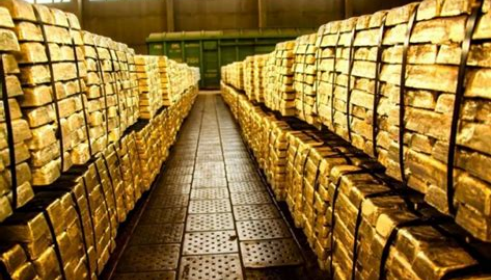
Infographic Table for AxiTrader Account Types and Platforms:
| Account Type | Key Features | Ideal For |
|---|---|---|
| Standard Account | No commissions, tight spreads, low minimum deposit | Beginners, traders seeking ease |
| Pro Account | Lower spreads, higher leverage, advanced tools | Experienced traders |
| Demo Account | Risk-free trading, practice strategies, simulated trading environment | New traders, strategy testing |
| Platform | Key Features | Ideal For |
|---|---|---|
| MetaTrader 4 (MT4) | Advanced charting, automated trading, real-time data, stability | Beginners to advanced traders |
| MetaTrader 5 (MT5) | Additional timeframes, more charting tools, multi-asset trading | Active traders, multi-asset users |
| WebTrader | No download required, browser-based, easy access | Traders who prefer flexibility |
Advanced Trading Features:AxiTrader provides traders with a variety of features designed to enhance their trading strategies and help them stay ahead in the forex market. These tools cater to both beginner and advanced traders, offering flexibility and precision in execution.
Leverage and Margin:AxiTrader offers competitive leverage, allowing traders to control larger positions with a smaller capital outlay. Traders can choose leverage ratios based on their risk tolerance and trading style. However, it's important to understand the implications of high leverage, as it amplifies both potential profits and losses.
Spreads and Execution:AxiTrader provides tight spreads, which are crucial for cost-efficient trading. These low spreads help traders minimize their trading costs, particularly when executing high-frequency trades. The platform offers various execution methods, including Instant Execution and Market Execution, ensuring that orders are filled with minimal slippage.
Order Types:The platform supports a wide range of order types, including Market Orders, Limit Orders, Stop Loss Orders, and Take Profit Orders. This flexibility allows traders to automate their strategies and manage risk more effectively, ensuring that trades are executed according to their predefined criteria.
Customer Support at AxiTrader:AxiTrader is committed to providing excellent customer support to its traders. With 24/5 customer service, traders can rely on AxiTrader to resolve issues quickly and efficiently. The following support services are available:
Live Chat and Email Support:AxiTrader’s live chat feature allows traders to get real-time support for urgent issues, while email support provides a more detailed response to less time-sensitive inquiries. Both options are available around the clock to assist traders in resolving any platform-related issues.
Phone Support:For traders who prefer direct communication, AxiTrader offers phone support in multiple regions. This service ensures that traders have access to knowledgeable support staff who can provide guidance on technical or trading-related queries.
FAQs and Knowledge Base:AxiTrader’s comprehensive FAQ section and knowledge base cover a wide range of topics, from account setup to trading strategies. This self-service resource helps traders find quick solutions to common issues and learn more about the platform's features.
Infographic Table for AxiTrader’s Trading Features and Support:
| Trading Feature | Key Details | Ideal For |
|---|---|---|
| Leverage and Margin | Competitive leverage, flexible margin requirements, manage larger positions | Active traders, risk management |
| Spreads and Execution | Tight spreads, low trading costs, Instant and Market Execution | Cost-conscious traders, high-frequency traders |
| Order Types | Market Orders, Limit Orders, Stop Loss, Take Profit Orders | Traders looking for precision and automation |
| Support Service | Key Details | Available For |
|---|---|---|
| Live Chat & Email | 24/5 support, quick resolution of issues | Traders needing fast assistance |
| Phone Support | Phone support in multiple regions, direct communication with staff | Traders with specific concerns |
| FAQs & Knowledge Base | Extensive FAQs, guides, and articles on platform usage | Traders seeking self-help resources |
Fees and Costs at AxiTrader:AxiTrader’s fee structure is designed to be transparent, allowing traders to calculate costs easily and plan their trades accordingly. Here are the main fees and costs you’ll encounter on the platform:
Spreads:AxiTrader offers competitive spreads, which is an essential factor for active traders. The spreads vary based on the account type and market conditions but are generally quite narrow, particularly on major forex pairs. Tight spreads allow traders to enter and exit positions with minimal cost, which is crucial for profitability, especially when trading frequently.
Commissions:While AxiTrader offers commission-free trading on standard accounts, professional accounts may have different fee structures that include commissions. Traders who opt for the professional accounts can benefit from lower spreads but will pay a commission per trade. It’s essential to review the costs associated with different account types to determine which is most cost-effective for your trading style.
Swap Rates (Overnight Fees):AxiTrader charges overnight swap rates for positions that are held beyond the trading day. These rates depend on the asset being traded and the market conditions. Traders should be mindful of these charges, particularly when holding long-term positions.
Withdrawal Fees:AxiTrader does not typically charge fees for withdrawals, but depending on the payment method chosen, third-party fees may apply. Bank transfers, for example, may incur additional fees depending on the bank's policies.
Payment Methods for Deposits and Withdrawals:AxiTrader offers a variety of payment methods, allowing traders to deposit and withdraw funds with ease. Here's an overview of the most common options:
Credit and Debit Cards:AxiTrader accepts deposits via major credit and debit cards, including Visa and MasterCard. This method is convenient for traders who want instant deposits and fast processing times.
Bank Transfers:For traders who prefer traditional payment methods, bank transfers are also supported. While bank transfers can take longer to process, they are often preferred for larger transactions due to their security and reliability.
E-wallets:AxiTrader supports various e-wallets, including PayPal, Skrill, and Neteller. E-wallets are popular for their speed and low fees, making them a preferred option for many traders. Withdrawals via e-wallets are typically processed faster than bank transfers, ensuring quicker access to funds.
Cryptocurrency Deposits:AxiTrader also allows cryptocurrency deposits, which can be an attractive option for traders who prefer decentralized payment methods. Cryptocurrencies provide additional flexibility and can sometimes reduce transaction fees compared to traditional banking methods.
Infographic Table for AxiTrader Fees, Costs, and Payment Methods:
| Fee Type | Details | Ideal For |
|---|---|---|
| Spreads | Narrow spreads, especially on major forex pairs | Active traders looking for low-cost entry and exit points |
| Commissions | Commission-free on standard accounts, applies to professional accounts | Traders with different account types depending on frequency of trading |
| Swap Rates | Fees for positions held overnight, based on asset and market conditions | Long-term traders who hold positions overnight |
| Withdrawal Fees | Typically free, but third-party fees may apply (e.g., for bank transfers) | Traders using different withdrawal methods |
| Payment Method | Processing Time | Fees |
|---|---|---|
| Credit/Debit Cards | Instant deposit, 1-3 business days for withdrawals | Typically no fees from AxiTrader, but bank/card fees may apply |
| Bank Transfers | 3-5 business days for deposits and withdrawals | May incur bank processing fees |
| E-wallets (PayPal, Skrill, Neteller) | Instant deposits, withdrawals typically within 24 hours | Low fees, faster than bank transfers |
| Cryptocurrency | Varies, generally instant for deposits, withdrawals can take a bit longer | No third-party fees, depending on the crypto network |
Conclusion:AxiTrader offers a competitive and transparent fee structure, making it a solid choice for traders concerned about costs. With tight spreads, commission-free trading on standard accounts, and no withdrawal fees, AxiTrader ensures that traders can focus on maximizing their profits. The platform supports a variety of payment methods, including credit cards, bank transfers, e-wallets, and even cryptocurrencies, providing flexibility for traders worldwide. Whether you're an active trader or a long-term investor, AxiTrader offers an efficient and cost-effective trading experience.
AxiTrader provides several customer support channels: Live Chat, Phone Support, Email Support, and a comprehensive Help Center. Each channel offers fast and responsive assistance to cater to the diverse needs of traders.
For urgent inquiries, you can reach AxiTrader support through Live Chat or Phone Support, both of which provide immediate responses during business hours.
AxiTrader aims to respond to email inquiries within 24 hours. The response time may vary depending on the complexity of your query, but generally, simple issues are resolved faster.
Yes, AxiTrader’s customer support is available 24/5, which means they are ready to assist you from Monday to Friday. However, support may not be available on weekends for certain inquiries.
AxiTrader offers customer support in multiple languages, including English, Spanish, Arabic, and more, ensuring they can assist a global customer base effectively.
To access AxiTrader's Help Center, simply visit their official website and click on the Help or Support section. There, you can find FAQs, platform guides, and troubleshooting tips.
AxiTrader does not currently offer a direct call-back service, but you can contact them via Phone Support, and you will be connected to a representative promptly.
Account verification at AxiTrader typically takes 1-2 business days, depending on the documents submitted. This process ensures that your account is set up correctly and securely.
Yes, live chat support is available for immediate assistance with trading issues, account queries, and technical problems, making it the fastest option for traders who need quick help.
Common issues include account verification, deposit and withdrawal queries, platform setup, and trading platform errors. AxiTrader’s support team handles these issues efficiently.
To reset your AxiTrader account password, you can click on the Forgot Password link on the login page and follow the steps provided to receive a password reset link via email.
Yes, AxiTrader's customer support is equipped to assist with technical issues related to MetaTrader 4 and MetaTrader 5, including installation, configuration, and troubleshooting.