In the world of automated trading, Expert Advisors (EAs) have become a powerful tool for traders seeking to optimize their strategies and reduce the manual effort involved in monitoring the markets. Expert Advisor trading on TradingView allows traders to automate their strategies using the platform's advanced charting and scripting capabilities. Whether you're a beginner looking to get started or an experienced trader aiming to refine your trading algorithms, understanding how to create and implement EAs on TradingView is essential for success. This guide will walk you through everything you need to know, from setting up your first EA to mastering advanced trading strategies using TradingView expert advisors.

Understanding Expert Advisors on TradingView
In the world of automated trading, understanding Expert Advisor trading on TradingView is essential for maximizing potential gains. This cluster delves into the basics, setup, features, and challenges of using EAs on TradingView.
What is an Expert Advisor (EA)?
An Expert Advisor (EA) is an automated trading program designed to execute trades on behalf of the trader based on predefined rules. EAs are central to automated trading systems, where they follow algorithmic strategies without the need for manual intervention. In the TradingView ecosystem, EAs are built using Pine Script, TradingView’s scripting language. The primary role of an EA is to enhance the efficiency of trading by managing orders, placing stop-losses, take-profits, and even adjusting strategies based on live market data.
How to Set Up an Expert Advisor on TradingView
Setting up an Expert Advisor on TradingView involves several steps:
Create a TradingView Account: Start by signing up for a TradingView account.
Access Pine Script Editor: Navigate to the "Pine Editor" tab to write or edit scripts.
Select a Strategy: Choose or write a custom strategy using Pine Script.
Apply the Script: Apply the script to a chart, ensuring that it’s connected to a market or asset (stocks, forex, crypto, etc.).
Backtest: Use TradingView’s backtesting feature to evaluate the strategy’s historical performance.
The table below outlines the key steps and the associated tools needed to set up your first EA on TradingView.
| Step | Action | Tool/Feature |
|---|---|---|
| 1. Account Setup | Create and configure your TradingView account | TradingView Website |
| 2. Script Editor Access | Navigate to Pine Script Editor | Pine Script Editor |
| 3. Strategy Selection | Choose or create a trading strategy | TradingView Strategy Library |
| 4. Apply Script | Attach the script to a chart | Charting Tools |
| 5. Backtest | Test strategy using historical data | Backtesting Tool |
Key Features of TradingView Expert Advisors
TradingView provides several powerful features for working with Expert Advisors. Pine Script, the platform’s coding language, allows for custom strategy development, while backtesting capabilities enable traders to test strategies on historical data. These features are crucial for traders looking to refine their systems before live deployment. Additionally, TradingView offers charting tools, alerts, and advanced order types that can be leveraged by EAs for more sophisticated trading strategies.
Common Challenges When Using EAs on TradingView
While EAs offer significant advantages, they come with their own set of challenges. One common issue is optimization—finding the best parameters for a strategy often requires extensive testing. Additionally, strategies may have limitations based on market conditions, and EAs are not immune to errors or failures, especially in highly volatile environments. Understanding these challenges is essential for traders seeking to maximize the potential of their EAs.
Tips for Maximizing the Efficiency of Your Expert Advisors
To enhance the performance of TradingView Expert Advisors, traders should focus on several best practices:
Optimization: Continuously refine your strategy to adapt to market conditions.
Risk Management: Use proper stop-loss and take-profit levels to mitigate potential losses.
Diversification: Test multiple strategies across various assets (stocks, forex, crypto) for more balanced risk.
Regular Monitoring: While EAs automate trading, it’s essential to periodically review and adjust settings based on market shifts.
By following these guidelines, traders can increase the efficiency and profitability of their Expert Advisors, ensuring they remain competitive in the markets.
Technical Indicators for Expert Advisors
Incorporating technical indicators into Expert Advisor trading on TradingView enhances strategy precision and effectiveness. This cluster explores key indicators such as moving averages, MACD, RSI, Fibonacci, and Bollinger Bands to optimize EA performance.
Using Moving Averages to Improve EA Performance
Moving averages are vital for identifying trends and smoothing out market noise. There are different types of moving averages—simple moving average (SMA), exponential moving average (EMA), and weighted moving average (WMA)—each with its own use case. In TradingView EAs, these indicators help to determine trend direction, entry, and exit points. An EA can be programmed to buy when a short-term moving average crosses above a long-term moving average, indicating a potential upward trend. Conversely, a sell signal can be generated when the short-term moving average crosses below the long-term moving average. These strategies can be enhanced further by combining multiple moving averages for more refined decision-making.
Incorporating MACD and RSI into Expert Advisor Strategies
The MACD (Moving Average Convergence Divergence) and RSI (Relative Strength Index) are powerful indicators for trend confirmation and trade entries/exits. MACD helps identify changes in the strength, direction, momentum, and duration of a trend. EAs can use the MACD histogram to enter trades when the MACD line crosses above or below the signal line. On the other hand, RSI helps determine whether an asset is overbought or oversold, indicating potential reversals. Combining these two indicators in an EA can significantly improve its trade decision-making, especially when looking for trend continuation or reversals.
Trading with Fibonacci Retracements
Fibonacci retracement levels are essential for identifying potential reversal points, support, and resistance areas. These levels are drawn by taking key high and low points on a chart, typically using the 38.2%, 50%, and 61.8% levels. In EA strategies, Fibonacci retracements can help define optimal entry and exit points by setting stop-loss orders around key levels or using them to find price targets. The EA can use these levels to calculate automatic entry/exit points and adjust its strategy as the market fluctuates.
| Fibonacci Level | Usage in EA Strategy | Risk/Reward Optimization |
|---|---|---|
| 38.2% | Identifying shallow retracements | Lower risk, early entries |
| 50% | Mid-level retracement, strong reversal | Moderate risk, balanced entry |
| 61.8% | Strong retracement level, key support | Higher risk, higher reward |
The Role of Bollinger Bands in Risk Management
Bollinger Bands are volatility indicators that consist of a middle band (SMA) and two outer bands representing standard deviations above and below the SMA. In EA strategies, Bollinger Bands help define price volatility and set risk limits. When the price approaches the upper band, it may signal an overbought condition, while a price near the lower band may suggest oversold conditions. EAs can use these bands to trigger buy or sell orders, setting stop-loss and take-profit levels based on volatility. The outer bands also serve as dynamic risk management tools, adjusting automatically as market conditions change.
Trading Strategies with Expert Advisors
Incorporating effective trading strategies into Expert Advisor trading on TradingView is key to automating profitable trades. This cluster examines various strategies, including trend-following, mean reversion, breakouts, and scalping, all of which can be tailored using EAs for optimal results.
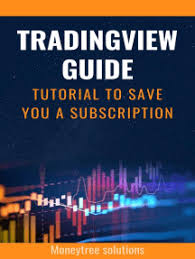
Trend Following Strategies with Expert Advisors
A trend-following strategy is designed to capitalize on established market trends, whether up or down. To write a trend-following EA, you can use indicators like the Moving Average or MACD. For example, when the short-term moving average crosses above the long-term moving average, the EA would trigger a buy order, betting that the trend will continue. The MACD is another popular tool in this strategy, providing valuable information about trend strength. The EA can be set to enter long trades when the MACD line crosses above the signal line and exit when it crosses back below. These strategies are often more effective in trending markets and less reliable in sideways markets.
Mean Reversion: Building an EA for Range-Bound Markets
Mean reversion strategies work well in range-bound markets, where prices oscillate within a set range. To build an EA for this, you can use oscillators like the RSI or the Stochastic Oscillator. When the RSI reaches extreme levels (e.g., above 70 for overbought or below 30 for oversold), it signals potential price reversals. The EA can be programmed to buy when the RSI falls below 30 and sell when it exceeds 70. Additionally, using the Stochastic Oscillator helps pinpoint potential price turning points, reinforcing the mean reversion concept.
Breakout Strategies with Expert Advisors
Breakout strategies are designed to capture significant price movements when an asset breaks through established support or resistance levels. A breakout EA can be programmed to detect these levels using price action or technical indicators. By identifying key levels, such as horizontal support and resistance lines or Fibonacci retracement levels, the EA can place buy orders when the price breaks above resistance or sell orders when it falls below support. Incorporating volume and momentum indicators, like the Volume Weighted Average Price (VWAP), can help confirm the strength of the breakout. Here's a table that outlines how different indicators can work together in a breakout strategy:
| Indicator | Role | Use in EA |
|---|---|---|
| Support/Resistance Levels | Identifying breakout points | Trigger buy/sell orders |
| Momentum Indicators (MACD) | Confirming strength of trend | Confirm breakout direction |
| Volume Indicators (VWAP) | Verifying breakout with volume | Ensure breakout validity |
| ATR (Average True Range) | Assessing volatility | Adjust stop loss or take profit levels |
Scalping vs. Swing Trading with EAs
Scalping and swing trading are two distinct trading styles, each requiring different approaches in terms of Expert Advisor strategies. Scalping involves making numerous small trades over a short period, often minutes, to capture small price movements. An EA designed for scalping would focus on short-term indicators like the 5-period moving average or RSI for quick entries and exits. On the other hand, swing trading involves holding positions for several days or weeks to capitalize on larger market moves. For swing trading, an EA would typically rely on longer-term indicators like MACD or Fibonacci retracement to identify significant trends. The following table compares the two styles and how to adapt EAs for each:
| Trading Style | Timeframe | EA Focus | Indicators Used |
|---|---|---|---|
| Scalping | Minutes to hours | Quick trades, small profits | Short-term MA, RSI, MACD |
| Swing Trading | Days to weeks | Trend following, large moves | MACD, Fibonacci, ATR, RSI |
Financial Instruments for Expert Advisors
Choosing the right financial instrument is crucial when designing Expert Advisor trading strategies. This cluster explores how to tailor EAs for various asset classes, such as stocks, forex, cryptocurrencies, and more, enhancing the flexibility and effectiveness of automated trading.
Choosing the Right Market: Stocks, Forex, Cryptocurrencies
When selecting the right market for Expert Advisor trading on TradingView, it's important to understand the unique characteristics of different asset types. Stocks typically offer predictable price movements, making them suitable for trend-following strategies. Forex, with its high liquidity and 24-hour availability, is ideal for scalping and short-term strategies. Cryptocurrencies, known for their volatility, require more robust risk management tools in EAs due to sharp price movements. Tailoring your EA for each market involves adjusting for volatility, liquidity, and market hours. The table below summarizes key considerations for each market:
| Market | Characteristics | Ideal EA Strategy | Challenges |
|---|---|---|---|
| Stocks | Moderate volatility, predictable trends | Trend-following, swing trading | Limited trading hours |
| Forex | High liquidity, 24/7 trading | Scalping, day trading, trend-following | Currency pairs may have low volatility during certain hours |
| Cryptocurrencies | High volatility, decentralized, volatile spikes | Trend-following, momentum strategies | Volatility requires tighter stop-losses, increased risk management |
Trading Futures and Options with Expert Advisors
Futures and options trading involves contracts that bet on the future price of an asset. Trading these instruments with EAs requires special consideration of factors like leverage, expiration dates, and contract rollovers. Futures are often used in trend-following strategies, while options can be incorporated into more complex strategies, such as hedging or spreads. A well-designed EA can automate the decision-making process for entering and exiting these contracts, maximizing profit opportunities while managing risk. Futures and options often require EAs that can handle different expiration cycles and volatility dynamics.
Automated Trading with Indices and ETFs
Indices and ETFs (Exchange-Traded Funds) provide opportunities for diversified trading, allowing traders to invest in entire sectors or markets. EAs can be programmed to automatically buy or sell based on index performance or ETF movement. ETFs are often more stable compared to individual stocks, making them suitable for long-term strategies. Indices, like the S&P 500, may require an EA that can adapt to broader market conditions. EAs for indices and ETFs should focus on reducing risk and capturing broad market trends.
Risk Management across Asset Classes
Effective risk management is essential when trading multiple asset classes with EAs. Different financial instruments carry different risk profiles, so understanding the associated risks helps tailor an EA to minimize losses. Strategies include stop-loss orders, position sizing, and risk-reward ratios, which help ensure that the EA operates within the trader’s risk tolerance. Diversifying across different asset classes, such as stocks, forex, and cryptocurrencies, further reduces overall portfolio risk. For instance, an EA trading forex may use tighter stop-loss levels compared to one trading stocks, where larger market moves are more common.
Liquidity Considerations for EAs in Forex and Cryptocurrencies
Liquidity plays a critical role in Expert Advisor trading. Forex markets are typically very liquid, with tight spreads, allowing EAs to execute orders quickly. In contrast, cryptocurrency markets can sometimes experience low liquidity, especially during off-hours, leading to slippage or delays in order execution. When designing an EA for cryptocurrencies, it's essential to consider liquidity and incorporate mechanisms to handle low-liquidity conditions. Adjusting order types and slippage settings helps manage risks in such environments, ensuring that the EA can still execute trades effectively.

Backtesting and Optimizing Expert Advisors
Testing and optimizing Expert Advisor trading on TradingView is essential for ensuring that your strategies perform well in live markets. This cluster covers best practices for backtesting, optimization, and evaluating your EA’s performance.
Backtesting EAs on TradingView: A Comprehensive Guide
Backtesting is the process of testing your Expert Advisor against historical market data to evaluate its performance. On TradingView, backtesting is facilitated through Pine Script. By applying an EA to historical charts, traders can observe how the strategy would have performed in different market conditions. The results of a backtest show key metrics like profitability, drawdown, and win rate, helping traders identify potential issues or areas of improvement. Traders should interpret backtest results cautiously, ensuring they test over a range of market conditions to get accurate insights.
Optimizing Your Expert Advisor for Better Performance
To maximize the effectiveness of your EA, optimization is key. This involves adjusting the EA’s parameters, such as stop-loss levels, take-profit points, and entry conditions, to find the optimal settings. Genetic algorithms or brute-force optimization methods can be used to explore a wide range of parameter combinations. However, it's important to avoid over-optimization, as it can lead to curve fitting—a scenario where the EA performs well on historical data but fails to replicate success in live markets.
EA Validation Using Walk-Forward Analysis
Walk-forward analysis is a method used to validate the robustness of an EA. Instead of just relying on backtesting, this approach involves dividing historical data into segments, using part of the data to optimize the EA, and then testing it on the remaining data. This process is repeated on different segments to simulate real-time performance. By using out-of-sample data for validation, traders can assess whether an EA can handle changing market conditions without overfitting.
Analyzing EA Performance: Key Metrics to Watch
When evaluating your Expert Advisor, there are several Key Performance Indicators (KPIs) to monitor:
| Metric | Description | Importance |
|---|---|---|
| Drawdown | The maximum loss from a peak to a trough during a period | Helps assess risk exposure |
| Win Rate | The percentage of profitable trades | Indicates the overall success of the strategy |
| Sharpe Ratio | A measure of risk-adjusted return | Evaluates the risk-reward profile |
| Profit Factor | The ratio of gross profit to gross loss | Measures overall profitability |
These metrics help traders assess the risk and reward characteristics of an EA and determine whether it is suitable for live trading.
How to Incorporate Risk Management Rules into Your EA
Risk management is crucial to protecting capital and ensuring long-term success. Traders can incorporate various risk management rules into their Expert Advisors, such as:
Stop-loss orders: Prevent excessive losses by automatically closing a trade if the market moves against the position by a predetermined amount.
Take-profit orders: Lock in profits when a trade reaches a specified price level.
Position sizing: Adjust the trade size based on the account balance and risk tolerance.
By programming these rules into the EA, traders can ensure consistent risk management across multiple trades.
Avoiding Overfitting: Ensuring Your EA Remains Robust
One of the most common mistakes in EA development is overfitting, where a strategy is excessively tailored to historical data, causing it to perform poorly in real market conditions. Overfitting occurs when too many parameters are adjusted to optimize past performance, resulting in a model that is too complex and unable to adapt to new, unseen data. To avoid overfitting, traders should use methods like walk-forward analysis, keep the EA's logic simple, and ensure the strategy is robust enough to perform across different market conditions.
Conclusion
Mastering Expert Advisor trading on TradingView requires a well-rounded approach that includes understanding core functionalities, leveraging technical indicators, crafting effective strategies, and fine-tuning your EAs through rigorous backtesting and optimization. By applying these principles, traders can enhance their automated trading systems to adapt to various financial instruments, from stocks to forex and cryptocurrencies. This comprehensive guide ensures that traders, whether beginners or experts, can design robust, efficient, and profitable EAs tailored to their unique trading goals. The journey of EA development is iterative, and continuous learning and refinement are the keys to long-term success in automated trading.
Expert Advisors (EAs) bring several benefits to **forex trading**, including: - **Automation**: Reduces manual effort by executing trades based on pre-set rules. - **Consistency**: Eliminates emotional trading decisions. - **24/7 Trading**: Allows participation in global forex markets round the clock. By leveraging EAs, traders can improve efficiency and focus on strategy optimization.
To backtest an EA on TradingView, follow these steps: 1. Open the **Pine Script Editor** and write or upload your EA script. 2. Apply the script to a chart. 3. Use the **Strategy Tester** to simulate historical performance. 4. Analyze key metrics such as **drawdown**, **profit factor**, and **win rate** for validation.
The choice of financial instruments depends on the EA’s design: - **Forex**: Ideal for high liquidity and 24/7 trading. - **Stocks**: Suitable for trend-following strategies. - **Cryptocurrencies**: Best for volatility-based strategies with risk management features. Traders should tailor their EA to the market’s specific characteristics to maximize effectiveness.
To avoid **overfitting** when optimizing your EA: - Use walk-forward analysis to validate the strategy across different market periods. - Test with multiple data sets, ensuring that the strategy is not tailored too specifically to past data. - Regularly optimize the EA to adjust to current market conditions. Overfitting leads to a high success rate in backtests but poor performance in live markets.
Key metrics to monitor when evaluating an EA include: - **Drawdown**: The largest peak-to-trough decline in equity. - **Win Rate**: The percentage of profitable trades. - **Sharpe Ratio**: A measure of risk-adjusted return. - **Profit Factor**: The ratio of gross profit to gross loss. These metrics give insight into the EA’s performance and risk profile.
Incorporating **risk management rules** into your EA involves setting parameters like: - **Stop-loss**: A fixed point where the EA closes a trade to limit losses. - **Take-profit**: A point at which the EA locks in profits. - **Position sizing**: Determines how much capital to allocate per trade. By managing risk effectively, you can protect your trading capital and improve long-term profitability.
**Walk-forward analysis** helps validate an EA’s robustness by testing it on out-of-sample data after optimizing it on historical data. This method simulates real-time trading and checks the strategy’s performance over time. By running the EA across different data segments, you can ensure that it works well under varying market conditions and is not just optimized for a specific historical period.
Liquidity plays a critical role in **forex** and **cryptocurrency** markets because: - High liquidity ensures tight spreads and faster order execution. - Low liquidity can cause slippage, where trades are executed at worse-than-expected prices. EAs should be designed to handle liquidity conditions by adjusting orders during times of low liquidity or volatility, ensuring minimal impact on execution quality.






