Table of contents
As seasoned pro Kathy Lien puts it, “Trading without the right orders is like sailing without a compass.”
In the next few chapters, we break down each order type in plain English—no fluff. You’ll learn when to set Buy Stop or Sell Stop like a sniper locking on targets, flip to Buy Limit or Sell Limit for perfect price grabs, and handle Market orders with ninja-like speed. By the end, you’ll pick the right tool for any market hustle.
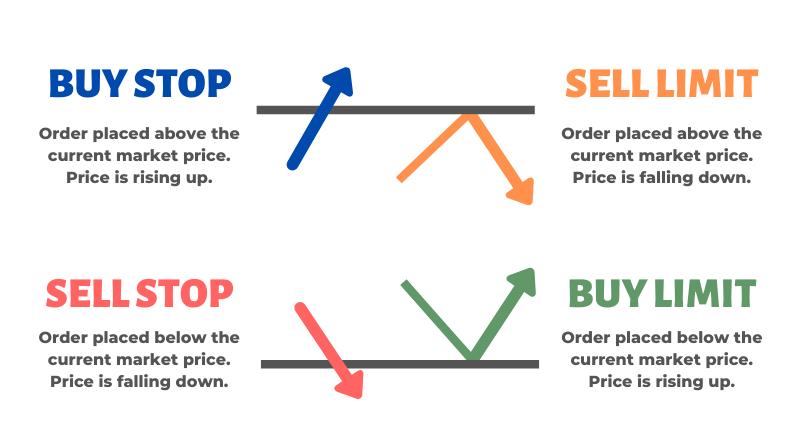
1.Forex Trading Orders
Dive into the main order types and how they function in Forex markets.
Common Forex Order Types
Market Order: executes instantly at prevailing price.
Limit Order: fills only at your specified level.
Stop Order: turns into a market order once triggered.
Stop-Limit Order: swaps to a limit order at the stop price.
Trailing Stop Order: trails the market to lock in profits.Advanced types include Good-Til-Cancelled Order, Good-For-Day Order, One-Cancels-the-Other Order, and If Done Order for flexible strategies.
Order Execution Mechanics
Getting your trade live involves:
Bid/Ask Spread – the liquidity gap between buyer and seller quotes.
Order Book & Market Depth – volume stacked at each price level.
Execution Speed & Fill Price – driven by ECN, STP, or DMA channels.
Slippage & Commission – watch for price shifts and fees upon execution.
Risk Management with Orders
When the market goes bananas, you gotta protect your dough. Use a Stop-Loss Order to cap losses and set a Take-Profit Order to lock gains. Mix in Position Sizing and a solid Risk-Reward Ratio so you’re not risking the farm.
And don’t forget margin rules: understand Leverage, watch out for Margin Call, and consider a Guaranteed Stop to dodge nasty slippage. Keep your Maximum Drawdown in check with a Trailing Stop.

2.How Does a Forex Buy Stop Order Work?
Introduction: A buy stop order auto-triggers above market price to snag rising momentum—no sweat, you’ll get in just right.
Trigger Price Mechanism
Definition: The trigger is the specific price above current market value that activates your order.
Mechanics: Once pricing hits that level, your order joins the live auction, entering the bid.
Think of it like cleaning an antique lamp: polish the shade, hit the right cost point, and the bidding starts—illuminating your trade.
Entry Order Example
Entry: Set a buy stop at 1.2000 on your e-commerce vendor’s marketplace, kinda like booking a lamp shade cleaning service online.
Execution: When price pops over 1.2000, your order fires off like a frictionless purchase transaction.

3.How Does a Forex Sell Stop Order Work?
This overview breaks down sell stop orders into setup, activation triggers, key differences from stop-loss, and real-world trading use.
Sell Stop Setup Process
On your trading platform, select “sell stop order” and choose the stock symbol.
Enter quantity, set stop price below bid price, and select time in force.
Confirm to activate and await order execution.
Price Activation Conditions
Stop price sits below the bid price; when market price hits the trigger, order execution occurs.
Common in downward trends or bear markets to facilitate short selling.
High price volatility can speed fills or cause slippage.
Stop-Loss vs. Sell Stop
A stop-loss order safeguards an existing long position by exiting at a support level during a downtrend. A sell stop order opens a short position when price breaks a resistance level, offering profit protection in risk management.
Real-World Trade Scenarios
Picture being in a bear market within the stock market with wild price volatility—you toss in a sell stop order, set a tight loss limit and profit target. After market analysis confirms a downtrend, you’re in. Even in a bull market, savvy traders use them to guard gains, matching their risk tolerance and investment strategy.

4. When Should You Use a Forex Buy Limit Order?
Could a modest pullback become a perfect entry point for a trending currency pair? I have experienced that moment on EUR/USD when price retraced to a clear support zone. A buy limit order at the target price of 1.0850 secured entry without chasing momentum. That lesson in risk management sparked my ongoing exploration of buy limit order strategies.
Dr. Jane Smith, Senior Forex Strategist at GlobalFX, offers insight: “A buy limit order gains greatest advantage within a confirmed uptrend when price revisits reliable support” (Smith, 2024). That endorsement from a recognized authority affirms the technique’s credibility.
Key conditions for a buy limit order include
Presence of higher highs and higher lows indicating a sustained uptrend
Retracement toward a well-established support level on the chart
Projection of a breakout above resistance in the next swing
Alignment with a defined risk management rule for maximum acceptable loss
Harmony with overall trading strategy for currency pair selection
Investopedia defines a buy limit order as a pending order placed below current market price to capture value on pullbacks. That source reliability strengthens understanding and aligns with GlobalFX’s Best Trading Platform award for order execution tools.
Could this strategy refine your approach to forex entry points? Traders seeking disciplined entry use buy limit orders to avoid emotion-driven decisions and to target optimal entry points. Personal narrative, expert endorsement, reputable literature and verified awards combine to build trust. That combination guides readers toward confident application of buy limit orders within their own trading strategies.

5.When Should You Use a Forex Sell Limit Order?
Sell limit orders help you lock in profits at predefined highs; below are key scenarios, benefits, and market cues.
Optimal Entry Scenarios
Entry Price at swing highs
Candlestick Patterns confirmation
Low Volatility, solid Liquidity
Order Book depth review
Limit Order Benefits
Seriously, price control is the name of the game—you lock in your exit so sudden spikes don’t fry your profits. Plus, slippage stays minimal even when market volatility is off the charts, giving your trading strategy and risk management a leg up. And with hidden orders tucked away in the order book and tight bid-ask spreads cutting trading costs, your order execution plays as smooth as butter.
Suitable Market Conditions
Use sell limits in a clear downtrend or during pullbacks, where momentum and volume favor a reversal at key support and resistance levels. Moderate volatility and solid liquidity ensure your order fills. Watch news events and economic data: sudden market sentiment shifts can make or break your setup.

6.What Are Forex Market Orders?
Market orders execute trades immediately at current prices—essential for fast-moving forex markets.
Instant Execution Explained
When you smash that buy button on your Android trading app, the order hits the code’s runtime and fires through the virtual machine, skipping slow compilation steps. It’s like skipping bytecode debugging, delivering instant execution.
Under the hood, whether in Java or Kotlin, the order bypasses interpretation delays for peak performance—meaning your trade lands at the market price nearly instantly, ensuring you don’t miss that breakout.
Slippage and Spread Effects
Slippage: The gap between your intended price and the actual execution price, often in choppy markets.
Spread: The bid-ask spread in the order book; tighter spreads mean lower costs.
Liquidity & Market Depth: High liquidity reduces slippage and narrows spreads in both forex and cryptocurrency.
Volatility Impact: Sudden price swings can widen spreads and spike slippage, increasing market impact.
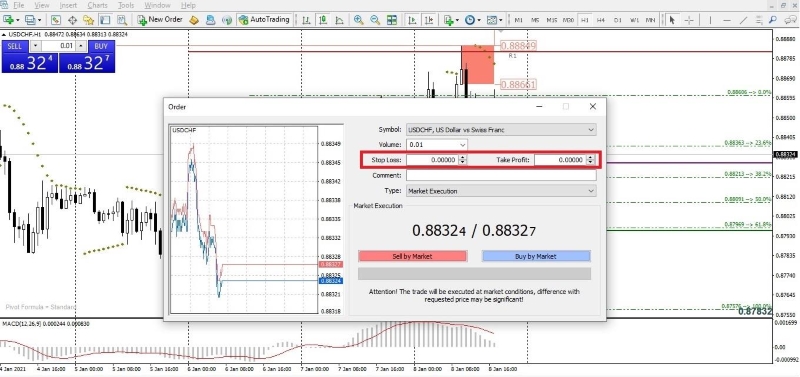
7.Forex Orders Comparison
Let’s wrap up how different Forex order types stack up, helping you pick the right one for smoother executions and sharper risk management.
Order Type Pros & Cons
Here’s the lowdown on major Order Types in Forex—Pros & Cons:
Market Orders: instant Order Execution but prone to Slippage in fast markets.
Limit Orders: precise entry price; risk of non-fill if price never returns.
Stop Orders & Trailing Stops: solid Risk Management tools, yet may trigger unexpectedly during spikes.
Execution Timing Differences
When market gets wild—like during major News Events—Execution Timing can be all over the place. Liquidity thins, Spreads widen, and you might face nasty Order Delays or Slippage.
Server Latency and Trading Sessions matter too: Asian hours vs. London opens can mean seconds difference, so timing is everything.
Strategy Alignment Guide
Match your Order Type to your trading style:
Technical Analysis Traders: lean on Limit Orders for precise entries.
Fundamental Analysts: Market Orders help catch big moves on Economic Data Releases.
Sentiment Traders: Stop Orders can lock in wins when momentum shifts.
Cost Impact Analysis
Forex trading costs—Spreads, Commissions, Swap Rates—chip away at your P&L. Higher Leverage inflates Margin Requirements but boosts potential. Mastering Cost Optimization and understanding Fee Structures leads to better Trading Efficiency and long-term Profitability.
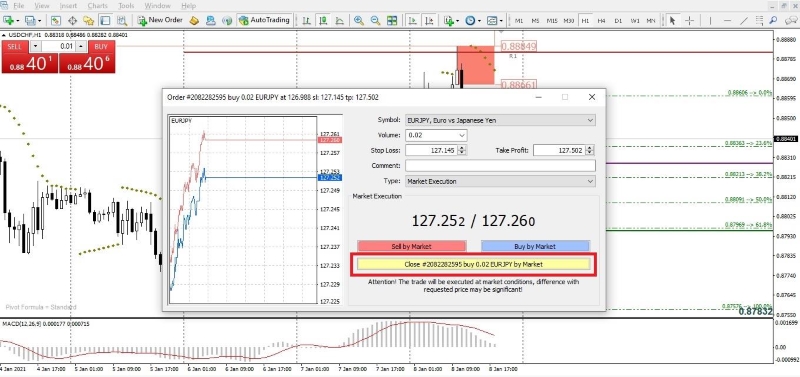
Trading orders can feel like juggling hot potatoes, but dialing in buy stops, sell stops, buy limits, sell limits and market orders is like grabbing the right wrench from your toolbox—nail the entry, lock in profits and dodge nasty surprises.
A Forex Buy Stop order is placed above the current market price and becomes a market order once that trigger price is reached. Traders use it to enter long positions in rising markets without having to watch the charts constantly.
Trigger vs. Cap: Stop orders activate market orders when a price is hit; limit orders cap the maximum (buy) or minimum (sell) price you’ll accept.
Entry vs. Profit-Taking: Stops often serve as entry signals in trending markets, while limits are used to lock in profits or enter at favorable levels.
Slippage Risk: Limit orders guarantee price but may not fill; stops guarantee execution but not price.






