When evaluating brokers in today's competitive trading landscape, understanding their core offerings and tools is essential for making informed decisions. OQtima Broker Review dives into the platform's key features, including advanced trading tools, competitive spreads, and robust regulatory compliance, ensuring traders have everything they need for success. From intuitive platforms like MetaTrader 5 to diverse financial products such as Forex, commodities, and stocks, OQtima delivers a comprehensive trading experience tailored to both novice and experienced investors.
1: Understanding the OQtima Login Interface
Explore how the OQtima login interface integrates ease of use, robust security, and seamless functionality to enhance user experience for Forex and commodity traders globally.
1. Simplified Login Process
The OQtima login process is designed for both beginner and seasoned traders. Key aspects include:
Streamlined Registration
Requires basic user details and email verification.
Offers demo account access upon registration.
Secure Login Credentials
Supports two-factor authentication (2FA).
Encrypted password protection to ensure user data safety.
Platform Accessibility
Single login for WebTrader, MetaTrader 5, and mobile apps.
Instant synchronization across devices.
2. Security Features in the Login Interface
OQtima prioritizes security to safeguard sensitive trader information. Noteworthy measures include:
Encryption Standards: Advanced SSL protocols protect data transmissions.
Biometric Authentication: Mobile app users can opt for fingerprint or facial recognition.
Timeout Functionality: Automatic logout after prolonged inactivity ensures additional security.
Security Features Overview
| Feature | Description | Benefit |
|---|---|---|
| SSL Encryption | Protects login data from interception | Prevents unauthorized access |
| Biometric Authentication | Fingerprint or facial recognition integration | Enhanced ease and security |
| Timeout Functionality | Logs out inactive sessions | Reduces session hijacking risks |
| Two-Factor Authentication | Adds a secondary layer of protection | Prevents unauthorized access |
3. Integration with Trading Platforms
The OQtima login seamlessly connects traders to a range of platforms:
MetaTrader 5
Direct access to charting tools, technical indicators, and multi-timeframe analysis.
Suitable for Forex and commodity market trading.
WebTrader
Ideal for quick trades without installation.
Syncs data with other platforms automatically.
Mobile App
Alerts and push notifications for real-time updates.
Allows trading on the go with comprehensive functionality.
4. User Interface and Accessibility
The login interface exemplifies intuitive design and user-centric features:
Clean Layout: Prominent fields for username and password.
Accessibility Options: High-contrast modes for visually impaired users.
Language Support: Available in English, Mandarin, and other major languages.
Multi-device compatibility ensures traders can log in from desktops, tablets, or smartphones without losing session data.
OQtima’s login interface stands out for its simplicity, security, and cross-platform synchronization. Its integration with trading tools like MetaTrader 5 and robust data protection measures exemplify a trader-focused approach, making it ideal for efficient and secure trading experiences.
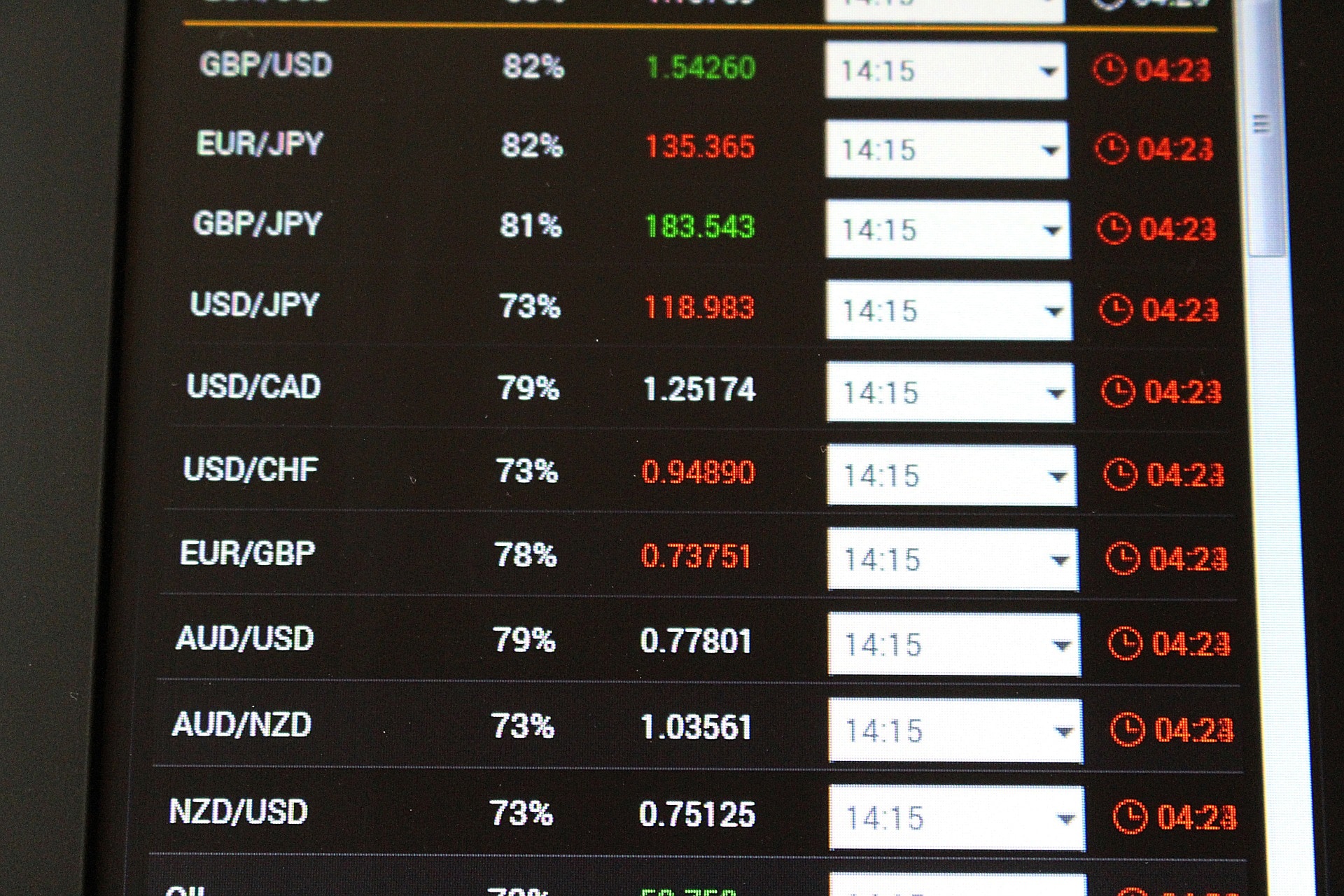
2: Securing Your OQtima Login
Securing your OQtima login ensures seamless access to your trading account while safeguarding sensitive financial data. Learn essential security measures and features, bolstering your trading experience with OQtima Broker.
1. Importance of Two-Factor Authentication for OQtima Users
Two-factor authentication (2FA) is pivotal in ensuring account security.
Enhanced Protection: Combines something you know (password) with something you have (device code).
Mitigating Risks: Protects against unauthorized access, even if passwords are compromised.
Simple Setup: OQtima users can activate 2FA via SMS or authenticator apps like Google Authenticator.
2. Tips for Creating a Secure Password for Your OQtima Account
To protect your OQtima account, follow these guidelines for password security:
Use Long, Complex Passwords: Include at least 12 characters, mixing uppercase, lowercase, numbers, and symbols.
Avoid Common Passwords: Refrain from using easily guessed terms like "password123" or "OQtima2024".
Use Password Managers: Tools like LastPass or Dashlane can generate and store secure passwords for you.
Regularly Update Your Password: Change it every 90 days to enhance security.
3. Troubleshooting Common OQtima Login Issues
OQtima users may face occasional login difficulties. Address these with the following steps:
Forgotten Passwords: Use the "Forgot Password" feature to reset credentials securely.
Account Lockout: Contact OQtima’s 24/7 customer support for assistance with locked accounts.
Browser Compatibility: Ensure you use supported browsers like Chrome or Firefox.
Firewall and VPN Settings: Adjust configurations to prevent access restrictions.
4. How OQtima Protects Your Login Data
OQtima Broker employs advanced technologies to secure user data:
Security Features
| Feature | Description | Benefit |
|---|---|---|
| SSL Encryption | Encrypts data during transmission | Prevents interception by third parties |
| IP Address Monitoring | Tracks unusual login attempts | Identifies potential unauthorized access |
| Secure Servers | Stores user data in protected environments | Guards against breaches and hacks |
| Session Timeouts | Logs users out after inactivity | Reduces risks of account compromise |
These features ensure OQtima users can trade with confidence, knowing their credentials and personal data are well-protected.
5. Best Practices for Managing Login Credentials
Managing login credentials effectively minimizes security risks:
Avoid sharing your credentials with anyone, including friends or family.
Regularly review your account activity for suspicious logins.
Enable notifications for every account access to monitor unauthorized usage.
Always log out of your account on shared or public devices.
Secure access to OQtima Broker is a cornerstone of effective trading. By implementing robust security practices and leveraging the broker's advanced protective features, you can safeguard your data and maintain seamless trading operations. Stay vigilant and prioritize security for a worry-free experience.

3: Troubleshooting Common Login Issues
Struggling with logging into your OQtima trading account?
1. Forgotten Passwords: Recovery Steps
Follow these steps to reset your password securely:
Visit the OQtima login page and click "Forgot Password?"
Enter your registered email address and submit the form.
Check your inbox for the password reset link.
Click the link, set a new strong password, and save it securely.
Return to the login page and sign in with your new credentials.
Pro Tip: Use a password manager for easier access and to avoid future login delays.
2. Two-Factor Authentication (2FA) Challenges
Sometimes, traders encounter issues with 2FA codes during login. Here’s how to overcome them:
Common Causes and Solutions for 2FA Problems
| Issue | Cause | Solution |
|---|---|---|
| Code Not Received | Network delays or incorrect contact details | Verify email or phone number; resend the code |
| Incorrect Code Error | Manual input errors | Copy-paste the code directly |
| Time-Sync Errors | Device clock not synchronized | Sync your device time with network settings |
| 2FA App Malfunction | App needs an update or reinstall | Update/reinstall the 2FA app and retry |
Regularly updating your 2FA apps and verifying device settings can prevent these issues.
3. Browser Compatibility Problems
Ensure your browser supports OQtima’s platform by following these guidelines:
Use updated versions of browsers like Google Chrome, Firefox, or Edge.
Clear browser cache and cookies periodically.
Disable ad blockers or browser extensions that may interfere with login.
Check if JavaScript is enabled, as OQtima relies on it for secure access.
If issues persist, try switching to another browser or the OQtima mobile app for login.
4. Account Lockouts Due to Multiple Failed Attempts
Repeated failed login attempts may temporarily lock your account as a security measure. This safeguard protects users from unauthorized access.
To resolve a lockout:
Wait for the lockout period to expire (typically 30 minutes).
Reset your password if unsure of credentials.
Contact OQtima’s customer support team via live chat or phone for immediate assistance.
OQtima’s focus on security ensures a safe environment for all traders while maintaining efficient problem resolution services.
5. Mobile App Login Errors
If you face login issues on the OQtima mobile app, try these steps:
Ensure your app is updated to the latest version.
Check your network connection; switch to Wi-Fi if mobile data is slow.
Log out of any active sessions on other devices.
Reinstall the app to resolve corrupted files.
Use biometric login features for convenience and security.
Mobile app updates often include bug fixes and enhanced security features, ensuring smoother login experiences.
OQtima Broker prioritizes seamless access to your trading account, addressing common issues like password recovery, 2FA challenges, and browser or app compatibility. By following these troubleshooting tips, you can ensure uninterrupted trading and enjoy the platform’s full potential. Always contact support for unresolved issues to maintain a secure and efficient trading experience.

4: Enhancing the OQtima Login Experience
Efficient access to the OQtima platform is critical for seamless trading.
1: Security Measures for OQtima Login
Critical points for secure trading access
Two-Factor Authentication (2FA):
Strengthens login security by requiring a secondary verification step.
Options include SMS codes or authenticator apps.
End-to-End Encryption:
Protects user credentials during data transmission.
Ensures compliance with FCA and ASIC standards.
Device Recognition Technology:
Reduces fraudulent login attempts.
Sends alerts for unrecognized device logins.
2: Step-by-Step Guide to Accessing OQtima
An intuitive walkthrough for first-time users
Step 1: Registration
Enter your personal details, agree to terms, and verify email.
Step 2: Setting Up Credentials
Create a strong password and enable 2FA for added security.
Step 3: First-Time Login
Use credentials to access the platform and complete onboarding.
Step 4: Platform Customization
Adjust layout preferences and trading tools for a personalized experience.
3: Troubleshooting Login Issues
Effective solutions for common login problems
Forgot Password:
Use the “Forgot Password” link to reset via email or phone.
Account Lockout:
Resolve by contacting OQtima’s customer support team, available 24/7.
2FA Problems:
Re-sync authentication apps or request a temporary bypass code.
Browser Compatibility:
Ensure the latest versions of Chrome, Safari, or Firefox are used.
4: User-Friendly Features of OQtima Login
Key enhancements for trader convenience
Mobile App Login:
Streamlined access with biometric features like Face ID or fingerprint recognition.
Quick Access Settings:
Remember credentials for secure devices without repeated logins.
One-Click Navigation:
Direct login to trading platforms such as MetaTrader 5 or cTrader.
5: Comparative Analysis of OQtima Login Features
How OQtima stands out in the market
| Feature | OQtima | eToro | ZuluTrade |
|---|---|---|---|
| 2FA Options | SMS, Authenticator App | SMS only | None |
| Biometric Login | Available on all apps | Limited to iOS | Not Available |
| Customer Support | 24/7 live chat | 9-to-5 email only | Limited weekend hours |
| Device Alerts | Advanced monitoring | Basic email alerts | None |
Enhancing the OQtima login experience combines robust security, ease of access, and superior usability. These features ensure traders can access their accounts confidently and seamlessly, paving the way for an optimal trading experience.

5: OQtima Login Best Practices for Users
Learn how to maximize efficiency and security with OQtima's login processes.
1. Setting Up Your OQtima Login Credentials
Choose a strong password with a mix of uppercase, lowercase, numbers, and symbols.
Ensure your username is unique and doesn’t reveal personal identifiers.
Use multi-factor authentication (MFA) for an additional layer of security.
Avoid saving passwords on shared devices or unsecured browsers.
2. Navigating Login Issues and Troubleshooting
Forgot Password?
Use the “Forgot Password” link to reset credentials via email.
Account Locked?
Contact customer support through live chat or hotline for verification steps.
Slow Page Load?
Clear cache or try accessing through an updated browser.
Two-Factor Authentication Not Working?
Ensure your authentication app is synced or request backup codes.
Common Login Problems and Solutions
| Issue | Cause | Solution |
|---|---|---|
| Forgot Password | User error | Reset via "Forgot Password" option. |
| Two-Factor Auth Failure | App desynchronization | Sync the app or use a backup code. |
| Account Lockout | Multiple failed attempts | Verify identity with customer support. |
| Slow Page Loading | Browser cache issues | Clear cache or switch browsers. |
3. Leveraging Security Features for Safe Logins
OQtima ensures user security with state-of-the-art encryption and two-factor authentication (2FA). The 2FA system generates one-time codes for every login attempt, reducing the risk of unauthorized access. Users can also enable biometric verification for added convenience and security on mobile apps. Additionally, logging out of inactive sessions ensures no one else accesses your account unintentionally. Regularly updating login credentials further minimizes exposure to evolving cyber threats.
4. Optimizing Mobile App Logins
Download from Trusted Sources: Ensure you install the OQtima app from Google Play or Apple’s App Store.
Enable Face/Touch ID: Streamline logins while maintaining top-notch security.
Regular App Updates: Keep your app updated for new features and security patches.
Push Notifications: Activate notifications for login attempts to stay informed of unauthorized access.
5. Monitoring Login Activity and Alerts
Problem: Unauthorized login attempts.
Solution: Enable login notifications in the security settings.
Problem: Lack of visibility into account activity.
Solution: Access the “Login History” tab on the dashboard to review recent logins.
Problem: Suspected compromise of login credentials.
Solution: Reset credentials immediately and contact customer support.
OQtima’s robust login system combines user-friendly features with advanced security protocols. By adopting these best practices, users can enhance account safety, ensure seamless access, and focus on trading confidently.

6: Competitive Advantages and Limitations
Explore the strengths and weaknesses of OQtima Broker, focusing on key financial products, trading tools, and user experience features. This balanced perspective enhances decision-making for traders.
1. Comprehensive Financial Products Portfolio
OQtima provides access to diverse financial markets, allowing traders to explore multiple opportunities:
Forex Market: Trade major, minor, and exotic currency pairs with competitive spreads.
Commodity Market: Includes popular choices like gold, crude oil, and agricultural goods.
Equity and ETF Markets: Broad access to global stocks and ETFs for diversified investing.
These offerings enable traders to implement various strategies, from day trading to long-term investments.
2. Advanced Trading Tools Integration
The broker excels in providing top-tier tools:
Charting Tools: Highly customizable charts to suit various trading styles.
Economic Calendar: Real-time updates on impactful global events.
Risk Management Features: Tools like position sizing calculators and margin alerts.
Comparison of OQtima’s Tools with Competitors
| Tool | OQtima Broker | eToro | AvaTrade |
|---|---|---|---|
| Charting Tools | Advanced customization | Basic charting | Mid-level functionality |
| Economic Calendar | Integrated updates | Separate subscription | Integrated alerts |
| Risk Management Tools | Position sizing, alerts | Limited to alerts only | Comprehensive options |
These integrations support novice and experienced traders in enhancing their performance.
3. Regulatory Strengths and Compliance
OQtima operates under stringent oversight by FCA, ASIC, and CySEC, ensuring compliance with global standards.
Fund Segregation: Ensures client funds are securely separated from operational accounts.
AML Practices: Safeguards against financial crime, reinforcing trustworthiness.
This regulatory framework solidifies OQtima’s credibility while protecting traders' interests.
4. Competitive Pricing Structure
OQtima's pricing model offers several benefits for cost-conscious traders:
Low Spreads: Especially for Forex and commodities trading.
No Hidden Fees: Transparent disclosures enhance trust.
Flexible Commission Models: Suitable for both retail and institutional clients.
Traders enjoy predictable costs, optimizing profitability.
5. User Experience and Accessibility
OQtima’s platform emphasizes simplicity and accessibility:
Mobile App Features: Seamlessly trade on-the-go with real-time notifications.
User-Friendly Interface: Intuitive layout ensures a smooth learning curve.
Educational Resources: Extensive library of tutorials, webinars, and guides.
These elements create a welcoming environment for beginners while accommodating advanced traders.
OQtima combines regulatory security, diverse financial products, and cutting-edge tools with an accessible user experience. While limitations exist, its competitive advantages position it as a reliable choice for modern traders.

Conclusion
OQtima Broker stands out as a comprehensive platform that integrates cutting-edge trading tools, diverse financial product offerings, and a user-friendly experience. Backed by robust regulatory compliance, competitive pricing structures, and advanced risk management tools, OQtima meets the needs of traders across all levels of expertise. While every broker has its limitations, OQtima’s strengths far outweigh its drawbacks, making it an excellent choice for traders looking for reliability and innovation.
OQtima Broker provides access to a wide range of financial products, including:
Forex: Major, minor, and exotic currency pairs.Commodities: Gold, crude oil, and agricultural goods.Stocks and ETFs: Global equity markets and diversified investment options.Indices and Bonds: Opportunities to trade fixed-income instruments and global indices.
Yes, OQtima Broker is regulated by top-tier authorities such as FCA, ASIC, and CySEC. These regulatory bodies ensure compliance with international standards, fund security, and transparency in operations.
OQtima’s trading tools include:
These tools empower traders with precision and timely decision-making.
Customizable charting systems.Integrated economic calendar with real-time updates.Advanced risk management features like position sizing calculators.
The broker provides an intuitive user interface, supported by:
An accessible mobile app with real-time notifications.Extensive educational resources, including webinars and tutorials.Round-the-clock customer support for swift issue resolution.
OQtima offers three primary account types:
Standard Account: Best for new traders.Premium Account: Includes lower spreads and added features.Professional Account: Tailored for high-volume trading with advanced benefits.
OQtima provides a competitive edge with:
Low spreads, especially in Forex and commodities markets.Transparent fee structures without hidden costs.Flexible commission models suitable for all trading profiles.
OQtima supports a variety of payment methods, including:
Bank transfers and credit/debit cards.Popular e-wallets like PayPal and Skrill.Instant or same-day processing for most withdrawal requests.
Yes, OQtima is ideal for advanced trading strategies like scalping, swing trading, and day trading. The platform supports algorithmic trading with API integrations, enhancing efficiency for high-frequency traders.






