Table of contents
You’ve probably heard the saying, "Don’t put all your eggs in one basket." When it comes to trading with MetaTrader 4 (MT4) Expert Advisors (EAs), over-optimization can feel like putting every egg you’ve got in a basket that looks perfect on the surface but has a hole in the bottom. In this article, "What are the Risks of Over-Optimizing an MT4 Expert Advisor," we’ll uncover how fine-tuning your EA too much can give you a false sense of confidence that could cost you big in real markets.
Over-optimization might sound like a good idea—after all, who wouldn’t want to perfect their trading strategy? But pushing your EA to perform flawlessly on historical data doesn’t guarantee it’ll crush it in live trading. As the old saying goes, "past performance is no guarantee of future results."
By the end of this article, you’ll learn how to avoid falling into the trap of over-optimizing and get practical tips on how to test your EA the right way—so it works as hard as you do.
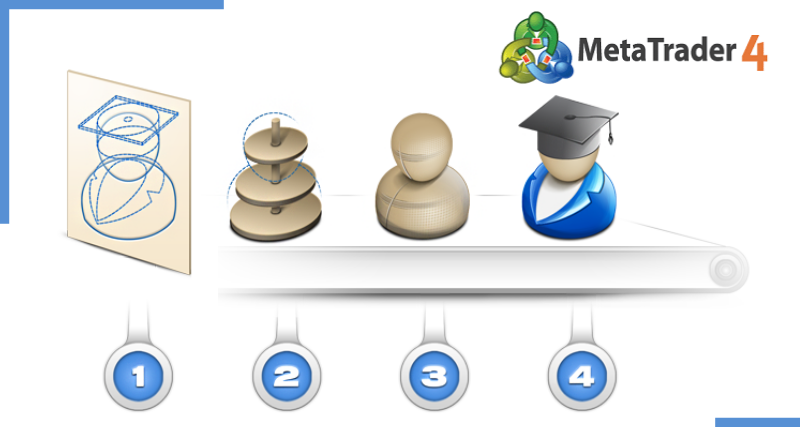
What is Over-Optimization?
Over-optimization is a common pitfall in MT4 Expert Advisors (EAs). This cluster will define what over-optimization is, explore its impacts on trading, and show how MT4’s optimization practices have evolved over time.
Defining Over-Optimization in EAs
Over-optimization happens when an EA is excessively tweaked to fit historical data, creating a strategy that performs well on past market conditions but fails in live trading. It’s essentially overfitting a model to data, making the strategy too rigid and unreliable for future market changes. In simple terms, it’s like adjusting your car's speedometer to show a faster speed than it can actually go—looks good on paper, but doesn't work in reality.

How Optimization Impacts Trading Results
Optimization is crucial for improving an EA’s trading results, but it can go too far. When too many parameters are tweaked for historical data, the EA might look fantastic on backtests but fail to deliver the same performance in real-time. The more you optimize, the higher the risk of curve-fitting, where your trading results are more a reflection of historical conditions than actual profitability. This can increase drawdown, affect risk, and give a false sense of security about your EA's future performance.
The Evolution of MT4 Optimization Practices
MT4’s optimization practices have come a long way since the early days. Initially, traders had basic parameter adjustments available, but over time, the introduction of sophisticated strategies, backtesting, and parameter optimization in MT4 has greatly expanded EA capabilities. However, with this power comes the risk of over-optimization, as the temptation to tweak every setting for perfect backtest results grows. These changes in optimization practices show that while MT4 has evolved, the risks of over-optimization remain a concern for traders.
False Profitability Risks

Over-optimization often creates a false sense of profitability. While it might look like your Expert Advisor (EA) is performing wonders in historical data, this can lead to dangerous misjudgments. In this cluster, we’ll explore why over-optimization can fool you into thinking your EA will deliver consistent profits when it might not.
The Illusion of Backtest Results
Backtesting can seem like the holy grail of trading strategy validation, but it’s often misleading. The temptation to tweak an EA until it perfectly fits historical data is strong, but this usually leads to overfitting. Backtests reflect hypothetical performance, meaning they can’t account for future market conditions. Data mining bias and curve fitting can make a strategy look successful, even when it isn’t. Without proper validation, it’s like betting on a team that won every game last season without considering changes in the roster or competition.
Backtesting works only if the market conditions remain unchanged.
Overfitting makes the EA too specific to past data.
Curve fitting makes strategies appear perfect, but they lack adaptability to real-world trading.
| Backtest Metric | Result in Backtest | Live Trading Outcome |
|---|---|---|
| Profit Factor | High | Low to Negative |
| Sharpe Ratio | Favorable | Unstable |
| Win Rate | 90% | 55% or less |
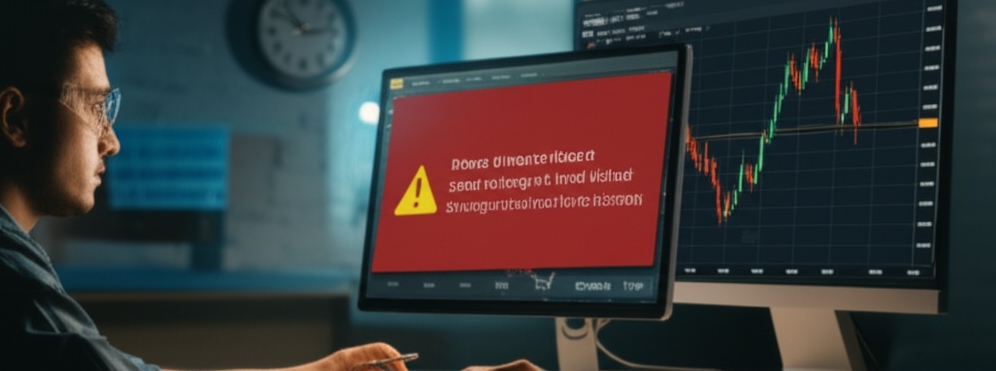
How Over-Optimized EAs Fail in Live Trading
Optimization can turn an EA into a finely tuned machine in backtests, but in live trading, real-time market conditions create chaos. EAs optimized to historical data often lack the robustness needed to thrive in ever-changing markets. They fail when faced with parameter tuning mismatches that didn’t show up in past simulations. Think of it like training a race car to win on a specific track, only to have it stumble when the course changes. In live trading, the EA struggles with new data, differing volatility, and changing trends that it couldn’t possibly have “learned” from past events. Forward testing helps, but it doesn’t always catch these flaws, and strategy failure is common.
Live trading introduces real-time unpredictability.
Forward testing doesn’t guarantee that optimization will translate well into real markets.
Market conditions and volatility vary from historical periods, rendering over-optimized strategies less effective.
Misleading Performance Metrics in Optimization
When optimizing an EA, it's tempting to focus on metrics like the Sharpe ratio, win rate, or Sortino ratio. However, these numbers can be manipulated to give a false impression of a strategy’s true potential. Drawdown and profit factor might appear stellar in backtest reports, but if they're not properly validated with a realistic sample, they can lead to disastrous outcomes in live accounts. Without statistical significance and proper validation, these numbers may not represent how the EA will perform in a real trading scenario. Focus on overall performance consistency, not just eye-catching metrics.
Drawdown: A small drawdown in backtesting could result in catastrophic losses when the market conditions shift.
Win Rate: A high win rate does not guarantee profitability, especially when the losses outweigh the profits.
Sharpe Ratio: A high Sharpe ratio might look attractive but could mask substantial risk factors that weren’t present during optimization.

The Risk of Chasing Perfection
Perfectionism in optimization leads to overfitting, where every tiny parameter is adjusted until the strategy looks flawless on historical data. This pursuit of the perfect trading strategy can hurt you when the strategy fails to perform in the real world. Risk management takes a backseat to chasing optimization perfection, causing unrealistic expectations. Traders often become addicted to finding the perfect setting, which could lead to indecision and constant tweaking instead of focusing on parameter stability.
Perfectionism leads to a loss of objectivity in strategy development.
Robustness is more important than perfect performance in simulations.
Realistic expectations must replace the pursuit of unattainable perfect metrics.
Curve-Fitting Dangers
Curve-fitting is a sneaky problem that occurs when an Expert Advisor (EA) is too closely matched to historical data. Let’s explore why it’s a major risk in automated trading.
What is Curve-Fitting?
Curve-fitting happens when a model, like an EA, is fine-tuned so precisely to past data that it stops being useful for future market conditions. It's like memorizing answers to a test instead of learning the material. When we use methods like polynomial fitting or regression, we're essentially squeezing data points into a model that doesn’t account for variability—making the function look good in hindsight but not so great moving forward. Think of it like forcing a square peg into a round hole. The parameters may seem perfect, but they won’t hold up in real-time trading.
The Impact of Curve-Fitting on Strategy Robustness
Overfitting due to curve-fitting weakens your strategy’s robustness. When you tweak a trading model too much to historical data, you run the risk of creating a model that doesn't perform well when the market changes. This "data snooping" leads to an illusion of success during backtesting, but fails under real market conditions. You might think your strategy is unbeatable, but without proper validation, it’s all just statistical noise.
Backtesting Bias: Curve-fitting makes backtest results look too good, fooling traders into thinking their strategy is solid.
Parameter Sensitivity: A slight market change could cause your model to underperform dramatically.
Out-of-Sample Testing: Without out-of-sample testing, you're flying blind. Proper testing should validate the model’s performance in future, unseen data, not just in the past.
Live Market Performance?
Introduction: EAs that shine in backtesting may not always perform as expected in live markets.

Why Backtest Results Aren't Always Reliable
Backtesting can often give you a false sense of security. It’s easy to get excited when an EA looks great on historical data, but this doesn’t always reflect how it will perform in real-world conditions. Over-optimization can lead to overfitting, where the strategy is too closely aligned to past market data. This results in an unrealistic expectation of performance in the future.
Some limitations of backtesting include:
Historical Data Accuracy: Backtest results are based on historical data that might not match current market conditions.
Overfitting: An over-optimized EA may adapt too much to past patterns, leading to poor adaptability.
Curve Fitting: The strategy may only look good in hindsight and fail under different future market conditions.
In reality, no backtest can replicate all the slippage, latency, or broker conditions that occur in live markets, which can cause performance to significantly differ from what was expected.
Performance Differences in Live Trading Conditions
Backtests are controlled, while live trading is dynamic and unpredictable. Once your EA is deployed in the live market, the performance can vary due to a number of factors that aren't considered in backtesting. Here's a quick rundown:
| Factor | Backtest Impact | Live Trading Impact |
|---|---|---|
| Execution Speed | Instant execution in simulations | Delays due to latency and slippage |
| Slippage | Rarely simulated | Can significantly impact performance |
| Broker Conditions | Assumed constant | Real-time spreads and commissions affect results |
| Market Volatility | Simulated or constant | Unpredictable price jumps affect execution |
In live trading, even the smallest delays can mess with trade execution, and market volatility can result in slippage. The broker’s trading environment, from spread widening to commission rates, can also cause discrepancies between backtest results and real-world performance.

The Role of Market Variability in EA Success
One key issue that often gets overlooked is the constant variability in the market. EAs are typically optimized for specific market conditions, like a trending or ranging market. However, these conditions don’t last forever.
Volatility: A strategy that works in a bull market may fail during a bear market due to changing market sentiment.
Market Conditions: Trends, news events, and unpredictable shocks can lead to sudden shifts that no EA can predict.
Adaptability: For an EA to be successful long-term, it must be robust enough to handle a wide range of market environments.
It’s important to understand that no matter how well your EA performed during historical backtests, it will need to be adaptable to thrive in the face of changing market trends and unforeseen volatility.
Re-Optimization Frequency
Finding the right balance when re-optimizing an MT4 Expert Advisor can make or break its effectiveness. Let’s explore how often you should be making adjustments.

How Often Should You Re-Optimize?
When it comes to optimization frequency, consistency is key—but don’t overdo it. Optimizing your EA too frequently can lead to diminishing returns and unnecessary adjustments. Here's what you should keep in mind:
Performance Metrics: Re-optimize only when performance begins to dip.
Market Changes: Adjust when market conditions shift significantly.
Algorithm Tweaks: Keep an eye on MT4 updates or changes in data feeds.
Tip: Focus on key performance indicators (KPIs) and avoid getting caught up in constant tweaks that don't move the needle.
The Dangers of Constant Re-Optimization
Re-optimizing too often can become a dangerous habit, leading to over-optimization. If you’re constantly adjusting your EA, here’s what can go wrong:
Wasted Resources: Continuous re-optimization drains both time and resources.
Algorithm Penalties: Frequent changes may result in penalties that disrupt performance.
User Experience Issues: Changing parameters too often could lead to instability, impacting trades.
Takeaway: Stick to a re-optimization schedule that allows for a long-term strategy, balancing testing with reliability.
Psychological Impact of Over-Optimization
Over-optimization doesn’t just mess with your strategy—it can take a toll on your mental game.
Emotional Pitfalls of Over-Optimizing an EA
Trading can be a rollercoaster, and over-optimizing your EA can make it even bumpier. The constant tweaking might lead to disappointment when results don’t match expectations. It’s easy to get caught in the cycle, feeling like you need to perfect every detail. But this can quickly lead to frustration and burnout. The more you obsess over optimization, the more it can hurt your mental health, especially when the EA doesn't perform as planned in live trading. This emotional strain can cloud your judgment and make you second-guess everything.

Overconfidence and Risk-Taking Behavior
When you see a perfectly optimized EA, you might feel like you’ve cracked the code. But that feeling of overconfidence can push you to take risks you wouldn’t normally take. With a false sense of security, you might ditch your discipline and make impulsive trades, thinking the strategy will always deliver. It’s like gambling—believing you can win big without acknowledging the risks of losses. This impulsivity often leads to risky decisions that snowball into unnecessary losses. It’s essential to control your emotions and avoid this overconfidence trap.
The Addiction to Perfect Backtest Results
Let’s face it—backtesting results can feel like the ultimate proof that your strategy is golden. But if you get too hooked on perfect backtest results, you may fall into a trap of obsession. Constantly seeking flawless data can cloud your judgment, leading to unrealistic expectations. It’s easy to get caught up in curve fitting, tweaking your EA to match past performance, but that doesn’t mean your strategy will work in the future. The addiction to perfect results can take your focus off what really matters—adapting to new market conditions.
Dealing with the Fear of Missing Out (FOMO)
The markets move fast, and fear of missing out, or FOMO, is a powerful emotion in trading. Over-optimization can fuel this fear, as you constantly chase that elusive perfect trade. Impulsivity creeps in, and you might make rash decisions, thinking you’ll miss out on potential opportunities. But in reality, acting out of fear rather than discipline can lead to poor judgment and regret later. Trading with patience and discipline is key to resisting FOMO and making decisions based on strategy—not emotions.
Psychology plays a huge role in trading success. Over-optimization can make your emotions run wild, from burnout to overconfidence. Staying grounded and focused on a long-term strategy is the key to navigating these mental pitfalls.
Balancing Testing and Optimization
Balancing testing and optimization is essential for developing a reliable Expert Advisor (EA) that can perform well in real-world market conditions. Here’s how you can effectively fine-tune your strategy without over-optimizing and risking poor live performance.
Understanding the Difference Between Testing and Optimization
Testing is all about evaluating how well your EA would have performed in the past using historical data. It gives you insight into the potential of the strategy. Optimization, on the other hand, is the process of fine-tuning the EA’s parameters to get the best possible results during this historical testing phase. However, while optimization can improve backtest performance, it can also lead to overfitting—tuning the EA so precisely to past data that it performs poorly under live conditions.
| Aspect | Testing | Optimization |
|---|---|---|
| Purpose | Evaluate strategy performance | Improve strategy by adjusting parameters |
| Data Used | Historical data | Historical data with adjusted parameters |
| Goal | Understanding the strategy's potential | Finding the best-fitting settings |
| Risk | Low risk of overfitting | High risk of overfitting and curve fitting |

How to Test Without Over-Optimizing
To avoid over-optimization, focus on testing your strategy across a range of different market conditions. Don’t adjust parameters just to make the backtest results look good. Instead, test with a variety of parameters and data ranges. Forward testing becomes an essential tool here. It involves testing your EA in real-time or simulated trading environments, where it’s exposed to new, unseen data. This gives a much clearer picture of its robustness and adaptability, rather than relying solely on past performance.
Key Tip: Before jumping into optimization, ensure that your backtesting includes varied data sets. This will help you avoid tweaking your EA to just one specific condition or market cycle.
The Importance of Forward Testing
Forward testing is what separates a well-rounded EA from one that’s overly optimized. After backtesting with historical data, it’s crucial to test the EA using forward testing techniques—whether live or in a demo environment. This allows you to simulate how the strategy might perform in real market conditions. It helps you confirm that your EA is capable of performing well not just in the past, but in future, dynamic market scenarios. Forward testing acts as a final validation step to ensure robustness.
Forward Testing Benefits:
Simulates real market conditions.
Helps identify issues missed during backtesting.
Provides a more reliable measure of an EA’s potential in live trading.
Avoiding Over-Tuning to Historical Data
Over-tuning happens when you adjust your EA's parameters so specifically to historical data that it stops being a reliable strategy for future markets. This is often referred to as “curve-fitting.” While fine-tuning is important, it’s crucial to keep it within reasonable limits. Excessive adjustments can result in a system that performs well in backtests but struggles with market volatility or unexpected conditions. Therefore, always ensure that your EA has room to handle new market patterns and isn’t too tightly wrapped around past events.
Signs of Over-Tuning:
Your EA performs perfectly during backtests but fails in forward testing.
Small changes to parameters drastically change performance.
Backtest performance is significantly better than live trading performance.
Creating Robust EAs with Realistic Parameters
Creating a robust EA requires focusing on realistic parameters. Instead of aiming for perfect backtest results, focus on setting parameters that allow the strategy to perform well across various market conditions. Robustness is about creating a strategy that’s not overly sensitive to small changes in historical data but can handle real-world fluctuations. Achieving this balance means conducting thorough testing, using both backtesting and forward testing, and avoiding excessive fine-tuning.
Best Practices for Robust EAs:
Test with multiple time frames and data sets.
Focus on reasonable parameter ranges.
Implement forward testing to validate your strategy in live conditions.
A robust EA is not about finding the "perfect" set of parameters, but creating a balanced, adaptable system that works well across a variety of conditions.
By balancing testing with optimization and incorporating forward testing, you can avoid the risks of over-optimization and build an Expert Advisor that performs consistently in the real world.

Avoiding Over-Optimization
In the world of trading, over-optimization can be a silent killer, turning a well-meaning strategy into a fragile and unreliable one. Let us look at ways to prevent this common pitfall, ensuring that your trading strategy remains robust, adaptable, and ready for live market conditions.
One critical way to avoid over-optimization is by utilizing robustness testing. This method involves evaluating your Expert Advisor (EA) across a variety of market conditions to ensure that it can perform well, not just under ideal conditions, but when the markets inevitably shift. Relying on out-of-sample data—data that was not used during the optimization process—also prevents a strategy from becoming overly fitted to historical data. This makes sure that your strategy remains effective in new, unseen market situations.
A great strategy for testing the performance of your EA in the face of potential market changes is walk-forward analysis. It allows you to simulate trading on out-of-sample data while continuously optimizing the strategy on newer segments of historical data. Think of it like taking small steps forward in the market—each step improves your model’s accuracy while keeping it grounded in reality.
Another key technique is forward testing, where you test your strategy in real-time (or simulated real-time) using live data. This phase is critical as it will help validate how well your EA performs outside the confines of backtesting. Forward testing prevents the temptation to get lost in data mining bias, where you fine-tune your strategy repeatedly until it "appears" to be perfect, only to see it fail in real markets.
Parameter sensitivity testing is another strategy that can help you avoid over-optimization. By examining how small changes to the parameters affect the results, you can ensure that the strategy does not rely on any one set of parameters to function. A robust strategy will remain effective even if certain parameters shift slightly.
Lastly, simplification is key. The more complex an EA becomes, the more it is likely to overfit itself to past data. Instead of adding layers of unnecessary complexity, stick with straightforward models that are easier to test and optimize. This will help keep your strategy more adaptable to ever-changing market conditions.
By following these best practices—robustness testing, walk-forward analysis, forward testing, parameter sensitivity, and simplification—you can avoid the trap of over-optimization. Keep your strategy flexible and grounded, and it will stand the test of time.
Conclusion
Over-optimizing an MT4 EA is like trying to hit a moving target. Sure, it looks perfect in backtests, but in real markets, it often misses the mark. The risks—false profitability, curve-fitting, and emotional burnout—are all too common. The key? Focus on consistency, not perfection. A stable strategy will outperform an EA that’s constantly tweaked for the "ideal" setup. As expert trader Warren Buffett says, “The stock market is a device for transferring money from the impatient to the patient.” Stay patient, avoid over-optimization, and your strategy will stand the test of time.
Over-optimization occurs when you fine-tune your Expert Advisor’s (EA) parameters too much to fit historical data. The EA then performs well on backtests but often fails when applied to live market conditions. It's like crafting a strategy that's too perfect to be true, only to have it crash when faced with real-world unpredictability.
Over-optimized EAs often struggle in live markets due to their reliance on historical data. When you fine-tune an EA, it adapts to past market conditions perfectly, but it doesn’t learn how to handle future market shifts.Key reasons include:
Overfitting to past data: The EA becomes too specific to the past, making it incapable of adapting to new conditions.
Lack of robustness: It might perform well in ideal conditions but break down under real-time market changes.
Look out for certain signs, like:
Unrealistically high backtest profits: If the backtest results seem too good to be true, they probably are.
Inconsistent performance: A strategy that works in a demo or historical test but fails in live trading.
Constant need for adjustments: If you’re tweaking settings regularly to improve results, that could be a red flag.
Re-optimizing an EA should not be a constant habit, as frequent adjustments can lead to overfitting and reduced effectiveness. General guidelines:
Start with quarterly updates: Every 3 months is a good benchmark, depending on market conditions.
Only optimize after major market shifts: If there’s a significant change in market trends or volatility, it might be time to revisit your EA’s settings.
Curve-fitting occurs when an EA is overly optimized to fit past data, making it too tailored to historical conditions. This makes it less flexible when real-world data doesn't match the backtest.Key points:
It creates a strategy that is too specific to past data.
The EA becomes ineffective when exposed to new, unseen market conditions.
Relying only on backtests can be risky. While backtests are useful for understanding an EA’s potential, they don’t guarantee success in real-time trading.
Backtests simulate past data, but live markets are unpredictable.
You should combine backtests with forward testing to get a clearer picture of how your EA will perform in actual trading environments.
Over-optimizing can lead to psychological traps where you become overconfident in your EA’s performance and may take excessive risks. Traders might get addicted to tweaking the EA endlessly in search of "perfect" results, leading to anxiety and decision fatigue.Impact on psychology:
Overconfidence: Trusting backtest results too much.
Risky behavior: A false sense of security might make you take bigger, uncalculated risks.
Avoiding over-optimization is crucial for developing a stable and reliable EA. Here’s how to do it:
Focus on robustness: Optimize your EA, but ensure it performs reasonably well across different market conditions, not just one set of data.
Use forward testing: Always test your EA in real-time conditions with demo trading.
Limit the number of parameters: Keep the number of adjustable parameters in check to prevent over-tuning.
Testing evaluates how well an EA performs under specific conditions, while optimization adjusts the EA’s settings to find the best possible results. Optimization should be done carefully to avoid overfitting.Testing focuses on performance under fixed parameters, while optimization tries to tweak those parameters for the best outcome. Balancing both is key to avoiding over-optimization.






