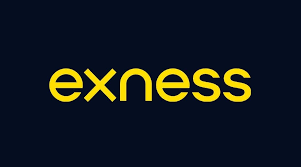
Managing your funds efficiently is a key aspect of successful trading, and having a seamless platform to oversee these processes can make all the difference. The Exness Personal Area is designed to provide traders with a comprehensive solution for account management, offering a range of features that allow users to deposit, withdraw, and transfer funds with ease. Whether you're looking to update your personal profile, adjust security settings, or review transaction history, the Personal Area serves as the central hub for all your account activities. In this guide, we'll explore the various functionalities and tools available in the Exness Personal Area, helping you make the most of your trading experience.

Account Management Basics
How to Deposit Funds into Your Exness Personal Area
Depositing funds into your Exness Personal Area is a straightforward process with various options. Traders can use traditional bank transfers, e-wallets like Neteller, Skrill, and WebMoney, or even cryptocurrencies such as Bitcoin and Ethereum for instant deposits. Each method has its own advantages, such as fast processing times for e-wallets or low fees for cryptocurrency deposits. However, common issues such as incorrect payment details or regional restrictions can occasionally delay or hinder transactions. To resolve these issues, ensure that your payment method is supported in your region, double-check account details, and refer to Exness’s help center for troubleshooting tips.
Understanding Withdrawals: Process and Limits
Exness offers a variety of withdrawal methods similar to deposit options. Withdrawals are generally processed back to the original deposit method, but users can choose alternatives if necessary. Withdrawal limits may vary depending on the account type and method used. For example, e-wallet withdrawals tend to be quicker but have a daily limit, while bank transfers may take longer but have higher withdrawal limits. Typical processing times range from a few hours to several days, depending on the payment provider. Always review the transaction history to track the status of your withdrawal and avoid unnecessary delays.
How to Transfer Funds Between Exness Accounts
Transferring funds between different accounts within the Exness Personal Area is simple. To transfer funds, navigate to the fund transfer section, select the source and destination accounts, and enter the amount to be transferred. It's important to ensure that both accounts are linked under the same Exness profile. The process is quick, and there are generally no fees for internal transfers. This feature allows users to manage multiple account types—such as Standard or Pro accounts—effectively and adjust their available balance between accounts to optimize trading positions.
| Account Type | Minimum Transfer Amount | Processing Time | Fees |
|---|---|---|---|
| Standard Account | $10 | Instant | Free |
| Pro Account | $50 | Instant to 1 hour | Free |
| Raw Spread Account | $100 | Instant to 1 hour | Free |
| Zero Account | $100 | Instant | Free |
Account Settings: How to Customize Your Exness Profile
Customizing your Exness profile is essential for a tailored trading experience. In the account settings, you can update personal information, adjust language preferences, and modify your leverage settings. It’s also important to review your transaction history to ensure accuracy and track all activities. A well-optimized profile can improve trading efficiency and account security, ensuring you’re always ready for your next move.
Security Settings: Protecting Your Exness Account
Security is paramount when trading. Enabling two-factor authentication (2FA) adds an extra layer of protection, requiring both your password and a one-time code sent to your mobile device. It’s also recommended to use strong, unique passwords and enable SSL encryption to secure all communications between you and the Exness platform. Regularly checking your security settings helps protect your funds and personal information from unauthorized access, ensuring a safe trading experience.

Understanding Account Types and Their Benefits
Overview of Exness Account Types
Exness offers a variety of account types to suit different trader needs. These accounts vary based on spreads, commissions, and leverage, allowing traders to choose the best fit based on their trading strategies. The available account types include the Standard, Raw Spread, Pro, and Islamic accounts, among others. Each account type provides different benefits such as tighter spreads for professionals or no commissions for beginners. Understanding these features is crucial for optimizing trading performance, as account selection impacts margin and leverage, directly affecting risk management.
What is a Standard Account?
The Standard Account is designed for beginners and retail traders looking for simplicity. It offers a straightforward setup with no commissions and low spreads, making it an ideal choice for traders who are just starting out or prefer lower costs per trade. While the leverage is flexible, the spreads may be wider than those found on more advanced accounts like the Raw Spread or Pro accounts. This account is perfect for traders who prefer manual trading with less complexity, but it may not suit those seeking professional-grade execution or tight spreads.
Raw Spread and Pro Accounts: What is the difference?
| Feature | Raw Spread Account | Pro Account |
|---|---|---|
| Spread Type | Raw spreads (minimal) | Fixed spreads |
| Commissions | Yes, low commissions | Yes, moderate commissions |
| Leverage | Up to 1:2000 | Up to 1:500 |
| Best For | Professional traders | Active traders and scalpers |
| Execution Speed | Very fast | Fast |
| Minimum Deposit | $200 | $500 |
The Raw Spread Account provides the tightest spreads but involves commissions, making it ideal for high-frequency traders who need minimal price slippage. The Pro Account, on the other hand, offers fixed spreads and is best for those who trade more actively or want more stability in their spread costs. Both accounts cater to professional traders but differ in terms of cost structure and execution preferences.
Understanding Swap-Free and Islamic Accounts
For traders following Shariah law, the Swap-Free or Islamic Account is available, designed to be compliant with Islamic principles. These accounts remove the swap fees that typically apply to overnight positions, making them ideal for traders who cannot participate in transactions that involve interest. The benefits of swap-free trading include ethical trading that aligns with Islamic finance principles. However, users may face slightly higher spreads or administrative fees to account for the lack of swap fees.
Exness Trading Platform
How to Access Your Exness Personal Area on MetaTrader 4 (MT4)
Logging into your Exness Personal Area via MetaTrader 4 (MT4) is a seamless process. First, download and install MT4 from the Exness website or your app store. Once installed, open the platform and select "Login to Trade Account." Enter your Exness account number and password, ensuring they match the details in your Personal Area. MT4 will sync with your Exness account, allowing you to view your balance, transaction history, and perform trading actions directly from the platform. This integration provides an easy interface for managing your funds while executing trades.
Account Management with MetaTrader 5 (MT5)
MetaTrader 5 (MT5) offers more advanced features compared to MT4, making it ideal for professional traders. You can easily log into your Exness Personal Area through MT5 by following similar steps to MT4. Once logged in, you'll gain access to powerful trading tools, charts, and advanced order types. Additionally, MT5 offers improved account management, including multiple timeframes for analysis and faster execution speeds, which are essential for traders seeking precision in their strategies.
WebTerminal: Trading Without Installation
The Exness WebTerminal is a convenient option for traders who prefer not to install any software. Accessible directly from your web browser, the WebTerminal allows you to manage your Exness Personal Area, execute trades, and monitor your funds without the need for downloads. While it offers most of the essential features of the desktop platforms, it has limitations in terms of advanced charting tools and fewer customization options. However, it’s an excellent choice for traders on the go or those using devices without installation capabilities.
Managing Your Exness Personal Area on a Mobile Device
With the Exness mobile app, you can manage your Exness Personal Area from anywhere. The app allows for seamless account management, where you can deposit and withdraw funds, view your transaction history, and execute trades on the go. It also offers notifications to keep you updated on market movements, ensuring you don’t miss key trading opportunities. The app integrates with both MT4 and MT5, making it easy to switch between platforms based on your needs.
How to Use Trading Tools and Charts in Exness
The Exness platform offers a variety of tools and charts to help traders make informed decisions. Tools like trend indicators, oscillators, and economic calendars can be accessed directly from your Personal Area on MT4 or MT5. You can apply technical analysis to better understand market conditions and track your investment growth. The platform’s charting tools let you customize timeframes, chart types, and indicators, ensuring you have all the necessary resources to succeed in the market.
Indicators and Order Types for Efficient Fund Management
Exness provides a wide range of indicators and order types that can significantly enhance your trading strategies. Whether using stop orders, limit orders, or trailing stops, each tool is designed to optimize your entry and exit points. By leveraging technical indicators such as RSI (Relative Strength Index) and MACD (Moving Average Convergence Divergence), you can manage risks more effectively and make timely decisions based on market trends. Integrating these features with your Exness Personal Area allows for streamlined fund management and efficient portfolio growth.
Strengthening Security and Risk Management
Why You Should Use Two-Factor Authentication (2FA)
Two-factor authentication (2FA) adds an extra layer of security to your Exness Personal Area. By requiring a second form of verification, such as a mobile app or email, alongside your password, 2FA significantly reduces the risk of unauthorized access. To enable 2FA, simply go to your account settings in the Exness Personal Area, choose "Security Settings," and follow the steps to link a second device for authentication. This simple yet effective measure ensures that even if your password is compromised, your account remains secure.
How Exness Protects Your Funds with Encryption
Exness employs SSL encryption to protect your sensitive data and funds. SSL encryption ensures that all data exchanged between your device and Exness’s servers is securely encrypted, preventing third parties from intercepting your information. Additionally, TLS protocols and other advanced security mechanisms further safeguard your personal and financial details. This level of encryption is critical for protecting transaction history, balances, and trading data, ensuring that all interactions within your Exness Personal Area remain secure from cyber threats.
Understanding Exness's Risk Management Features
| Feature | Description |
|---|---|
| Margin Call | Alert issued when your margin level falls below a threshold, urging you to add funds or close positions. |
| Stop-Out Levels | Automatically closes positions to prevent further losses when margin levels are too low. |
| Leverage Control | Allows you to manage your exposure to the market by adjusting leverage to suit your risk appetite. |
| Negative Balance Protection | Ensures that you cannot lose more than your deposit, protecting against market volatility. |
These features are designed to help traders manage their risk exposure and avoid significant losses. By understanding these tools, traders can effectively use margin, leverage, and stop-out levels to protect their funds.
Best Practices for Protecting Your Personal Area Account
To ensure the security of your Exness Personal Area, it’s important to implement a few best practices beyond enabling 2FA. Start by choosing a strong password that combines letters, numbers, and symbols, and avoid using easily guessable information. Regularly check your device management settings to make sure only authorized devices are linked to your account. It’s also advisable to review your transaction history frequently to spot any unusual activity. Finally, always use a secure network when accessing your account to avoid potential vulnerabilities. These habits help mitigate risks and keep your account safe.

Support and Assistance for Exness Personal Area Users
How to Access Exness Customer Support
If you encounter any issues related to money management or your Exness Personal Area, getting help is simple. You can contact Exness customer support through multiple channels, including live chat, email, or phone. To access live chat, log into your Exness account and click on the “Help” button at the bottom of the page. If you prefer to communicate via email, you can send your queries to the official Exness support email. For urgent matters, the phone support option is available to quickly resolve account issues or urgent financial queries.
Using Exness FAQ and Help Center
The Exness FAQ and Help Center are invaluable resources for resolving common issues without contacting customer support. By navigating the Help Center, users can find self-help articles and troubleshooting tips on topics such as account setup, fund deposits, and security settings. For example, the FAQ section answers frequently asked questions about account types, withdrawal limits, and how to use trading platforms like MT4 and MT5. If you’re experiencing difficulty with any aspect of the Exness platform, the Help Center provides step-by-step solutions for quick resolutions.
Fund Management Educational Resources
Exness offers various educational resources to help users improve their fund management skills. These resources include webinars, tutorials, and detailed guides that walk you through key concepts like managing leverage, margin calls, and using advanced trading tools. Whether you’re a beginner or an experienced trader, these materials help you enhance your understanding of the platform and sharpen your trading strategies. To access these resources, simply visit the Exness Education section from the Personal Area dashboard, where you can register for upcoming webinars or read insightful articles on optimizing your fund management.
Conclusion
Navigating and managing your Exness Personal Area effectively is key to optimizing your trading experience. Whether you're handling deposits, managing withdrawals, or setting up your account with the right security measures, Exness provides a variety of resources and platforms to ensure seamless interaction. From MetaTrader 4 (MT4) to the Exness mobile app, these tools help you manage your funds and account settings from anywhere. Coupled with comprehensive customer support, a detailed FAQ section, and educational resources, you can ensure that your Exness Personal Area remains secure and that your trading experience is both efficient and profitable.
To deposit funds into your Exness Personal Area, log into your account and navigate to the Deposit section. You can use various payment methods, such as bank transfers, e-wallets like Neteller or Skrill, or even cryptocurrencies like Bitcoin and Ethereum. Choose the method that suits you best and follow the on-screen instructions.
The Standard account is designed for beginners and traders who prefer simplicity. It offers no commissions and flexible leverage. This account type is ideal for retail traders who are just starting out and prefer low-cost trading with wider spreads compared to other accounts like Raw Spread or Pro accounts.
To ensure your Exness Personal Area remains secure, always enable two-factor authentication (2FA). Use strong and unique passwords, and regularly monitor your account for any suspicious activity. It's also a good practice to log out of your account after each session, especially on shared devices.
You can access Exness customer support through live chat, email, or phone. Simply log into your Exness account and click on the Help button for live chat. You can also email Exness support for detailed inquiries, or use phone support for urgent issues.
If you're having trouble with your deposit, first check that your payment method is supported in your region and that all details are entered correctly. If the problem persists, contact Exness customer support for assistance.
To manage your Exness Personal Area via mobile devices, simply download the Exness app from the App Store or Google Play. The app allows you to execute trades, track funds, and adjust account settings on the go.
Yes, the Exness WebTerminal allows you to access your account and trade directly from your web browser. It provides essential features like trade execution and fund management without the need to download or install any software.
Using 2FA adds an extra layer of security to your Exness Personal Area. It prevents unauthorized access even if someone has your password. To set up 2FA, go to your security settings in the Personal Area and follow the instructions to link a second verification method.






