Table of contents
When it comes to building rock-solid trading strategies, MQL4 Logical Operators are the unsung heroes that make it all click. Think of them as traffic signals for your automated trades—green lights, red lights, and even those cautious yellows—telling your script exactly when to go, stop, or hold back. Without logical operators, your algorithm is just a car without a steering wheel: all power, no direction.
You’ve probably heard the saying, “The difference between success and failure is a matter of timing.” Nowhere is that truer than in automated trading. MQL4 Logical Operators like AND, OR, and NOT are what allow your strategy to fire off trades with split-second precision, reacting to multiple conditions like price action, volume, and market momentum—just like flipping switches in perfect sync.
If you’ve ever struggled with scripts that fire off too soon or hold back when you’re sure they should act, then stick around. This guide will break down how to use MQL4 Logical Operators to turn those misfires into flawless execution. By the end, you’ll know exactly how to make your trading bot as sharp as a tack.
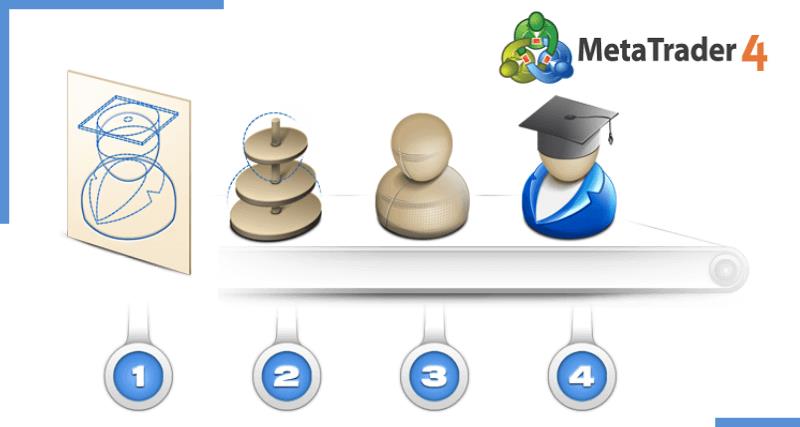
1. What Are MQL4 Logical Operators?
Logical operators in MQL4 form the backbone of decision-making in automated trading, allowing conditional logic to be executed seamlessly within MetaTrader 4.
Definition of MQL4 Logical Operators
Logical operators in MQL4 are special symbols or keywords that allow the execution of Boolean Logic. They evaluate expressions based on their Truth Values—either True (1) or False (0). This enables the MetaTrader platform to make trading decisions based on conditional statements.
Purpose: To execute specific code blocks when conditions are met.
Syntax: Logical operators are written in standard programming format, such as
&&for AND,||for OR, and!for NOT.Common Use Cases:
Checking if market conditions are met before executing trades.
Validating if multiple signals align for strategic entry.
Preventing trades if specific risk conditions exist.
In the words of programming expert John Carmack: "Sometimes, the elegant implementation is just a function. Not a method. Not a class. Just a function." Logical operators reflect that simplicity—direct and powerful.
Types of Logical Operators in MQL4
Logical operators in MQL4 are divided into three main categories:
| Operator | Description | Example |
|---|---|---|
Logical AND (&&) | Both conditions must be True for the result to be True. | if (a > 5 && b < 10) |
| Logical OR (` | `) | |
Logical NOT (!) | Inverts the truth value of the condition. | if (!conditionMet) |
Logical AND: Perfect for narrowing down trades based on multiple conditions.
Logical OR: Widens the logic net, allowing more flexibility in condition matching.
Logical NOT: Reverses logic, preventing execution if a condition is true.
Logical operators are pivotal in scripting Expert Advisors (EAs), helping to define precise trading rules in MetaTrader 4.
2.AND, OR, NOT in MQL4
AND, OR, and NOT are core logical operators in MQL4, essential for building flexible trading logic in MetaTrader. Let's explore how they work.
How AND Works in MQL4
The AND operator in MQL4 plays a crucial role when combining multiple Boolean conditions within your trading logic. It ensures that all specified conditions are true for the code to proceed. This logical operator is highly effective when developing an Expert Advisor (EA) where precise condition matching is crucial.
For example:
mql4CopyEditif (Close[1] > Open[1] && RSI(14) > 50) {
OrderSend(...);
}In this code snippet:
Both conditions (previous bar close being greater than open and RSI being above 50) must be true.
If either fails, the order is not executed.
Pro Tip: Use the AND operator to filter out false signals by combining indicators like MACD and Stochastic Oscillator.
Understanding OR in Trading Logic
The OR operator offers more flexibility by executing a command if at least one condition is met. In MQL4, this can help react to various market signals without overcomplicating the strategy.
Example:
mql4CopyEditif (Volume[0] > 1000 || MarketInfo(Symbol(), MODE_SPREAD) < 2) {
OrderSend(...);
}1. Condition 1: High volume
2. Condition 2: Tight spread
3. Execution: If either condition holds true, the order is sent.
This operator is particularly useful for strategies that capitalize on multiple entry signals.
NOT Operator for Conditional Reversals
The NOT operator is your go-to tool for logical negation in MQL4. It inverts a Boolean value, making true become false and vice versa. This operator is perfect for reversing trading signals when market conditions change.
Ever needed to hold off on a trade if a particular indicator isn’t favorable? Use NOT like this:
mql4CopyEditif (!IsTradeAllowed()) {
Print("Trading disabled");
}Here, if trading is not allowed, the message is printed. This is especially useful in risk management, where a specific market condition must not be present for the strategy to execute.
Quote:
"A robust trading strategy must account for conditions that are not just favorable, but also adverse. The NOT operator helps identify those moments." – Alex Gomez, MQL4 Developer
Mastering AND, OR, and NOT operators in MQL4 helps traders build dynamic and adaptable strategies. Proper use can mean the difference between a successful and a flawed algorithmic approach.
3.How to Use Logical Operators in Trading Logic?
Logical operators are powerful tools in MQL4 for defining trading conditions. In this cluster, we explore how AND, OR, NOT, and Nested Logical Statements are used to create smart trading strategies.
Building Trading Conditions with AND
The AND operator is fundamental in MQL4 for building strict trading conditions. It allows multiple expressions to be evaluated together, returning true only if all expressions are true. For example:
mql4CopyEditif ((Close[1] > Open[1]) AND (Volume[1] > 1000)) {
// Buy signal logic
}Useful for combining multiple indicators, such as price action and volume.
Ensures that every condition must be met before executing a trade.
Think of it as a checklist: if one box is unchecked, the whole strategy halts!
Combining OR for Flexible Logic
The OR operator introduces flexibility to MQL4 logic. With OR, a trade triggers if at least one condition is met:
mql4CopyEditif ((RSI > 70) OR (MACD > 0)) {
// Potential sell signal
}Perfect for broader criteria evaluations.
Allows multiple pathways for strategy execution.
Increases trade opportunities by lowering strictness.
When you want more freedom in your logic, OR has your back!
Using NOT for Conditional Filters
The NOT operator flips logic on its head—turning true into false and vice versa. This is ideal for filtering out trades that don’t meet your criteria:
mql4CopyEditif (NOT(IsTradeOpen())) {
// Open a new trade
}Ideal for avoiding unwanted conditions.
Powerful for reversing logic in strategy filters.
It's like saying, "I want everything except that!"
Nested Logical Statements in MQL4
In MQL4, nested logical statements allow for complex logic through structured conditions:
mql4CopyEditif ((Close[1] > Open[1]) AND ((Volume[1] > 1000) OR (MACD > 0))) {
// Execute trade
}Parentheses control evaluation order, much like math equations.
Enables multi-layered conditions with high precision.
Essential for sophisticated Expert Advisors (EAs).
Nested logic is your go-to for building strategies that think several steps ahead.
4. Logical Operators with MQL4 Functions

Integrating logical operators with MQL4 functions enhances automation and precision in trading strategies. Let's explore how logic optimizes decision-making within custom scripts.
Integrating Logical Operators in Functions
Logical operators bring functions to life by adding conditional logic that dictates execution. In MQL4, integrating AND, OR, and NOT within functions enables multi-layered control flows:
AND: Ensures all conditions are met before executing the function logic.
OR: Executes logic if at least one condition is satisfied.
NOT: Reverses a boolean state, adding flexibility to expressions.
Example:
mql4CopyEditbool CheckTradeConditions(double price, double indicator) {
return (price > 1.2000 && indicator < 50);
}Here, the function returns true only if both conditions are satisfied, ensuring precise entry logic.
Optimizing Custom Scripts with Logic
When logical operators are used wisely, custom scripts become lean and mean. Want to optimize your trading code? Here’s how:
Refactor repetitive conditions: Cut down on duplicated expressions by consolidating logic.
Use short-circuiting: MQL4 evaluates
ANDandORefficiently. If the first condition fails inAND, the second isn't even checked.Simplify complex algorithms: Logical expressions streamline control flow, boosting execution speed.
5. Common Mistakes with MQL4 Logical Operators
Understanding the common mistakes with MQL4 logical operators can save hours of debugging and optimize your trading strategy. Below are the most frequent issues and how to avoid them.
Logical Errors in Conditional Statements
Logical errors in MQL4 often arise from improper use of conditional statements like if-else and switch. These mistakes can cause bugs that disrupt the expected control flow. Common mistakes include:
Incorrect Boolean Evaluation: Using
if (x = 5)instead ofif (x == 5), which assigns instead of evaluates.Syntax vs. Semantics: Writing syntactically correct code that logically fails, such as missing brackets or improper nesting.
Unintended Control Flow: Misplacing
elsestatements or overlapping conditions that prevent certain blocks from executing.
Quick Tip: Always double-check the control flow logic and test for all branches to catch hidden errors.
Misuse of AND, OR, and NOT
When handling logical operators like AND, OR, and NOT, misuse can easily lead to unexpected results. Here are the most frequent missteps:
Operator Precedence Confusion: In MQL4,
ANDis evaluated beforeOR. Failing to use parentheses properly can flip logic, resulting in faulty trades.Example:
if (A || B && C)evaluates asA || (B && C), which may not be intended.Negation Misunderstandings: Using
!(NOT) incorrectly can completely reverse logic in undesired ways.Truth Table Ignorance: Overlooking how conjunction (AND) and disjunction (OR) behave can create deadlocks or bypass conditions.
"If you don’t understand precedence, you’re coding with blindfolds on." — Alex Goodman, Algorithmic Trading Expert
Debugging Logical Flaws in MQL4
Debugging logical flaws is crucial for seamless EA performance in MetaTrader. Here’s how to spot and fix logical bugs effectively:
Breakpoints and Step-by-Step Analysis
Use the MetaEditor debugger to pause code execution and inspect variables at critical points.
Variable Tracking
Monitor variable states to ensure they change as intended during each iteration.
Testing Different Scenarios
Simulate edge cases to detect hidden logical flaws.
| Debugging Tool | Description | Best Use Case |
|---|---|---|
| MetaEditor | Real-time debugging and breakpoints | Step-by-step execution |
| Print Statements | Logs variable states and conditions | Quick condition checks |
| Strategy Tester | Simulates trading with historical data | Identifying edge cases |
Remember, effective debugging isn't just about finding errors; it's about understanding why they happen.
6. How Do Logical Operators Optimize Strategies?
Logical operators play a key role in optimizing MQL4 strategies by improving efficiency, reducing redundancy, and enhancing decision-making in Expert Advisors (EAs). Let's explore how:
Reducing Execution Time with Logic
Efficient MQL4 scripts rely on process optimization to achieve faster execution speeds. Logical operators help clean logic by filtering out unnecessary steps before they even begin.
Prioritize quick assessments of conditions: Only run complex checks if basic ones pass.
Apply rule-based cleaning to skip redundant evaluations, enhancing execution speed.
Utilize material condition and dirt level logic to trigger only necessary operations, skipping irrelevant ones.
Think of it like choosing the shortest path to your destination—you only travel the roads that matter.
Minimizing Redundant Conditions
Logical expressions can remove redundant checks from your MQL4 strategy.
Combine similar condition logic to streamline decisions.
Eliminate shade type checks if they’re already covered in broader rules.
Avoid duplicate evaluations by ensuring method conditions are checked just once.
This process simplification improves cleaning efficiency and cuts down on wasted processing time.
Enhancing Decision Trees in EAs
In MQL4, logical operators allow for smarter decision criteria within EAs, resulting in more effective decision trees.
Logical paths are created to branch out only when necessary, using condition branches to dictate cleaning outcomes.
This structure mirrors real-world decision points, ensuring shade material and dirt severity are accurately accounted for.
A well-structured tree structure eliminates dead ends and optimizes cleaning methods.
Smart Filtering with Logical Expressions
Applying smart filtering in MQL4 means only processing relevant data during script execution.
Use cleaning criteria to exclude irrelevant checks, enhancing performance.
Shade material logic and dirt level filtering ensure only targeted conditions are processed.
Logical expressions act as filter logic, selecting only what truly matters in the cleaning process.
Smart filtering is like having a gatekeeper that only lets the right logic through, saving valuable processing time.
7.MQL4 Logical Operators FAQs
The world of MQL4 logical operators can sometimes feel like walking through a maze with hidden pathways and unexpected turns. Traders often find themselves asking the same critical questions: How exactly do these logical operators work? Are there specific rules I should follow to avoid errors? And why does my Expert Advisor (EA) behave unpredictably when I add multiple conditions? To provide clarity, I reached out to seasoned MQL4 developers and trading experts who shared their experiences and insights.
What Are the Main Logical Operators in MQL4?
When discussing MQL4 logical operators, three primary operators stand out: AND (&&), OR (||), and NOT (!). These are the backbone of conditional logic in automated trading strategies. According to David Simmons, a veteran MQL4 developer, "These three operators allow us to control the decision-making process with precision. The AND operator ensures all conditions must be true, OR requires only one, and NOT simply flips the truth value." It is astonishing how such small symbols hold so much power in shaping trading logic.
How Does Operator Precedence Impact Evaluation?
Operator precedence determines the order in which logical expressions are evaluated. In MQL4, NOT is evaluated first, followed by AND, and finally OR. This is crucial for understanding the behavior of complex conditions. Imagine setting a trade rule like this:if (ConditionA && ConditionB || ConditionC)
Many traders are surprised to find ConditionB and ConditionC grouped together before AND is evaluated. To control this, parentheses are a lifesaver:if ((ConditionA && ConditionB) || ConditionC)
Expert coder Angela Moreno points out, "Misunderstanding precedence is one of the top causes of unexpected trading behavior. Parentheses are your best friend for clarity."
Why Are My Logical Conditions Not Working as Expected?
Logical errors are more common than you might think. One of the main culprits is misunderstanding truth evaluation. In MQL4, a value of 0 is considered false, while any non-zero value is true. This can cause confusion if variables are not properly initialized. As Thomas Blake, a quant analyst, humorously remarked, "If your EA is trading when it should not, check if you forgot to set your variables. The market is not haunted—your code might be."
Can Logical Operators Be Nested in MQL4?
Absolutely! Nested logical conditions are not only possible but often necessary for advanced strategy building. However, readability can become an issue. Too many nested operators create what developers call "spaghetti logic." To combat this, the best practice is to break down complex logic into separate Boolean functions, making your code more maintainable and readable.
Are There Performance Impacts When Using Logical Operators?
In MQL4, logical operations are generally lightweight, but excessive nesting and redundant checks can slow down execution. For high-frequency trading strategies, optimizing logical expressions is crucial. As veteran coder Marcus Yates explains, "Think of each logical operation as a toll booth. The more you have, the longer it takes to reach your destination."
These common questions represent just the tip of the iceberg when it comes to mastering MQL4 logical operators. The key to success lies in understanding their behavior, practicing their usage, and learning from the shared experiences of seasoned developers. Each line of logic is a building block—lay them right, and your trading strategy becomes a fortress of precision.
Conclusion
Mastering MQL4 Logical Operators is like having the keys to a high-performance car—you control the speed, direction, and precision of your trading strategies. AND, OR, and NOT aren't just technical jargon; they're the building blocks for smart decision-making that can make or break your trades. As coding legend Donald Knuth once said, "Programs are meant to be read by humans and only incidentally for computers to execute." Understanding logical flow means your strategies are sharp, readable, and powerful.
Keep refining your logic, sidestep the usual pitfalls, and watch your EAs run smoother than ever. With these operators in your toolkit, your MQL4 scripts aren't just code—they're your competitive edge. Ready to level up?
The
ANDoperator (&&) requires both conditions to be true for the combined condition to be true, whereas theORoperator (||) requires only one of the conditions to be true.
-AND (&&): Both conditions must be true.
-OR (||): At least one condition must be true.
Yes, you can combine multiple logical operators, such as
AND,OR, andNOT, in a single expression. Just remember to use parentheses to manage operator precedence and avoid unexpected results.
Example:if ((Open[1] > Close[1]) && (Volume[1] > 1000) || (Close[1] < Open[1])) {
// Your trading logic here
}
Parentheses determine the order in which logical operations are evaluated. Expressions within parentheses are evaluated first, which can change the outcome of your logic.
-(A && B) || Cevaluates differently thanA && (B || C).
- Parentheses improve clarity and reduce logical errors.
Some frequent logical errors include:
- Misplaced parentheses: Changing the evaluation order unexpectedly.
- Improper use of==instead of=: The former is for comparison, while the latter is for assignment.
- Overlooking null or undefined values: Conditions may fail silently if variables are not properly initialized.
Yes, logical operators can be used with array elements, especially when iterating over data. This is useful for evaluating multiple conditions across different indices.
Example:if (Close[0] > Close[1] && Volume[0] > Volume[1]) {
Print("Price and volume are increasing.");
}
In MQL4, the logical NOT operator is represented as
!. There is noNOTkeyword.
-!truebecomesfalse.
-!falsebecomestrue.
To debug logical errors, you can:
- UsePrint()statements to display variable values at different stages.
- Test individual logical conditions separately before combining them.
- Employ the Strategy Tester for step-by-step execution analysis.






