Table of contents
When it comes to MQL4 Price Data: Open, High, Low, Close, it's like having a cheat code for understanding the forex market. These four price points are the bread and butter of trading analysis. Think of them as the GPS coordinates for market movement—showing where the price started, peaked, dipped, and wrapped up. For anyone serious about forex, mastering these data points isn’t optional; it’s essential.
"MQL4 is the backbone of automated trading," says MetaQuotes, the creators of the platform. And they’re not wrong. With real-time access to OHLC data, traders can spot trends before they even become trends. It’s like seeing the storm clouds forming before it rains—powerful and predictive.
In this article, we’ll break down how to read, analyze, and leverage MQL4 Price Data for sharper trading decisions. From extracting the numbers to avoiding rookie mistakes, you’ll get the tools to make confident moves in the market. Let’s turn that raw data into real strategy.
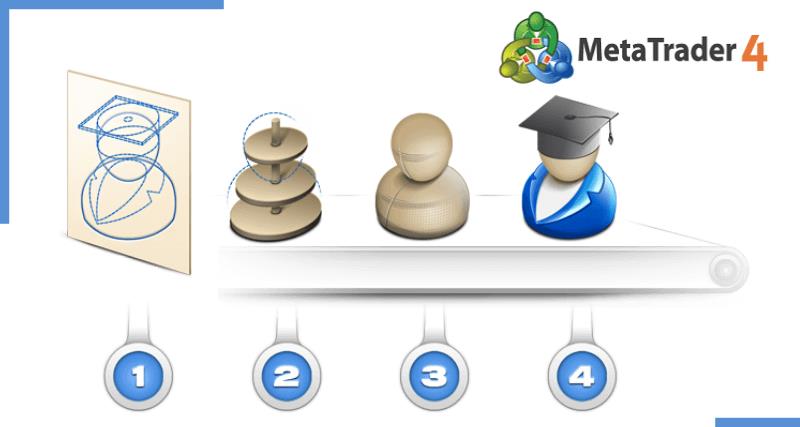
1. What is MQL4 Price Data in Forex Trading
MQL4 price data is a vital element in Forex trading, providing insights through historical and real-time data.
Definition of MQL4 Price Data
MQL4 (MetaQuotes Language 4) is the programming language used within MetaTrader 4 (MT4), a popular trading platform. Price data in MQL4 refers to the various types of market information that traders use to make informed decisions. This data can be classified into several types:
Tick Data: Records every price change.
Bar Data: Summarizes prices within a specific timeframe.
OHLC Data: Open, High, Low, Close prices for a given period.
Timeframes: Different intervals (e.g., M1, H1, D1) for analyzing data.
Data Feed: The source from which MT4 pulls the data.
| Data Type | Description | Format Example |
|---|---|---|
| Tick Data | Price changes in real-time | 1.12345, 1.12347 |
| Bar Data | Aggregate price per interval | OHLC for M1 or H1 |
| OHLC Data | Open, High, Low, Close values | 1.1234, 1.1250, etc. |
Understanding these data types helps traders create more accurate trading strategies.

Forex Trading and MQL4 Integration
Forex trading heavily relies on accurate data analysis. MQL4 seamlessly integrates with MetaTrader 4, enabling traders to develop Expert Advisors (EAs) and custom indicators. This integration simplifies automated trading, as EAs can use price data for strategy execution and backtesting.
Automated Trading: Use of EAs to trade without manual intervention.
Indicators: Custom indicators for trend analysis.
Backtesting: Verifying strategies using historical price data.
This connectivity makes MQL4 an essential tool for crafting robust trading systems.
Why MQL4 Matters in Forex Markets
In Forex markets, speed and accuracy are crucial. MQL4 helps achieve both by enabling traders to automate their strategies. As James Harwick, a leading Forex analyst, states:
"MQL4 bridges the gap between trading ideas and executable strategies, making analysis efficient and precise."
Key reasons why MQL4 is indispensable:
Efficient data processing for quick decisions.
Development of strategies tailored to specific trading patterns.
Enhanced backtesting capabilities to refine trading methods.
With its robust functionalities, MQL4 remains a cornerstone for data-driven trading in Forex markets.
2.Open, High, Low, Close Prices Explained
Understanding the four core price points—Open, High, Low, and Close—lays the foundation for effective Forex trading analysis. Let's dive deeper into each aspect and its significance in market data interpretation.
Understanding Open and Close Prices
The Open Price is the first price traded at the beginning of a trading session, setting the initial benchmark for market sentiment. The Close Price is where the market wraps up its activities, signaling trader consensus by the end of the session.
Traders often watch the difference between Open and Close prices to identify market direction.
A higher Close compared to Open often suggests bullish momentum, while the reverse indicates bearish sentiment.
"If you can understand the story between the Open and the Close, you understand the market," says veteran trader Mark Douglas.
Historical data helps traders recognize patterns by analyzing past Open and Close prices over time.
The Importance of High and Low Prices
High and Low Prices represent the market's extremes during a trading session.
High Price: The peak price reached, often indicating strong buying pressure.
Low Price: The lowest price touched, reflecting significant selling action.
High and Low prices help define price range and identify support and resistance levels in technical analysis. Traders leverage these points for intraday strategies and price action forecasting.
Price Fluctuations in Forex Trading
Price fluctuations are the heartbeat of Forex trading.
Major influences include economic indicators, geopolitical events, and market liquidity.
Currency pairs like EUR/USD or GBP/JPY can swing drastically due to global news or central bank policies.
A sharp price movement often creates opportunities for scalping or swing trading strategies.
Interpreting OHLC Data for Analysis
OHLC (Open, High, Low, Close) data is crucial for understanding market trends.
Candlestick charts display OHLC data visually, making it easier to spot trend reversals.
Bar charts offer a structured look at price movement over time.
Technical analysis using OHLC helps in forecasting price directions based on historical patterns.
Traders use OHLC data for charting and analysis to predict future market movements, making it an essential tool in financial markets.
3.Extracting MQL4 Price Data for Analysis
Accessing price data in MQL4 is the foundation of effective Forex analysis. Understanding how to fetch real-time data and store historical data is crucial for precise strategy development.

Fetching Real-Time Data in MQL4
Real-time data in MQL4 enables traders to make split-second decisions. Using MetaTrader 4, you can access live market data, which includes quotes, ticks, and prices for multiple symbols. Here's how it's done:
Setup Data Feed: Connect MetaTrader 4 to a trusted broker to stream real-time data.
Access Market Symbols: Use
SymbolInfoDoubleandSymbolInfoIntegerto get symbol-specific data like bid, ask, and spreads.Fetch Live Quotes: Utilize
MarketInfo()to extract current price points andOnTick()for real-time updates.Stream Data Efficiently: Implement
OnTick()events to capture price changes instantly, allowing you to react promptly to market shifts.
Real-time data forms the backbone of active trading strategies, enabling traders to enter and exit positions with precision.
Storing and Analyzing Historical Data
Historical data is essential for backtesting and optimization in MQL4. It allows traders to analyze past market behavior and predict future movements. Here's how to manage it effectively:
Data Storage: Historical data is stored in MetaTrader 4's history center, accessible through
FileOpenHistory().Data Analysis: Apply statistical analysis and data visualization techniques to identify patterns and anomalies.
Backtesting & Optimization: Historical price points are used to test strategies without risking capital, enhancing their reliability before live deployment.
| Data Type | Description | Example Format |
|---|---|---|
| Time Series | Chronological price data | 2025.05.10 14:30 - 1.12345 |
| OHLC Data | Open, High, Low, Close | 1.12300, 1.12400, 1.12200, 1.12350 |
| Tick Data | Per-second price changes | 1.12340, 1.12345, 1.12338, 1.12350 |
Historical analysis helps traders recognize trends and refine their trading strategies. As the saying goes, "History doesn't repeat itself, but it often rhymes," and MQL4’s historical data makes that rhyme clearer.
4.Historical Data for Forex Trading
Accessing historical Forex price data is crucial for analyzing past market trends, backtesting trading strategies, and refining predictive models. This cluster dives deep into the essentials of historical price data in Forex trading.
Accessing Historical Forex Price Data
Accessing historical Forex price data requires reliable data sources and well-structured formats. Forex data is often available through APIs, brokers, and specialized data providers, offering tick data, minute data, and daily data.
Data formats typically include CSV, JSON, and SQL for easy integration.
Popular providers include MetaTrader, OANDA, and Interactive Brokers.
It's key to ensure data covers all major currency pairs and is free from gaps or errors.
| Data Source | Data Type | Historical Range |
|---|---|---|
| MetaTrader Platform | Tick Data, Minute Data, Daily Data | Up to 10 Years |
| OANDA | Tick Data, Hourly Data, Daily Data | 20+ Years |
| Interactive Brokers | Tick Data, Real-Time Data | 5+ Years |
Using Historical Data for Backtesting
Backtesting with historical data lets traders simulate strategies against past market conditions. It’s like taking your trading ideas for a test drive without real-world risk.
Simulation: Strategies are tested on past market movements to assess profitability.
Optimization: Parameters are adjusted to maximize returns.
Walk-Forward Analysis: Future market conditions are mimicked to prevent overfitting.
Risk Management: Backtesting reveals potential drawdowns and risk levels.
Identifying Trends with Past Data
Finding trends using past data is the bread and butter of technical analysis. Moving averages, trend lines, and chart patterns are classic methods.
Moving Averages: Spotting long-term trends and momentum shifts.
Trend Lines: Drawing lines across highs and lows to detect market direction.
Chart Patterns: Recognizing formations like head and shoulders or double tops.
"Trend identification with past data is like peering into the market's diary—you see its habits, its moves, and its mistakes," says financial analyst Mark Weisberg.
Data Reliability and Accuracy Concerns
Accurate data is non-negotiable for analysis. Even minor errors can skew backtesting results and mislead strategy decisions.
Data Cleaning: Removing outliers and filling missing values.
Validation: Verifying that data matches actual market transactions.
Source Verification: Reliable providers minimize risks of corrupted data.
Ensuring data reliability boosts confidence in strategy testing, making it a cornerstone for successful Forex trading.
5.Real-Time vs. Historical MQL4 Data
When stepping into the world of Forex trading through MetaTrader 4, the discussion around real-time data and historical data is inevitable. These two data types form the backbone of price analysis, decision-making, and algorithmic trading in the MQL4 environment. Understanding the difference and strategic value of each can be the determining factor in executing successful trades.
Historical Data: The Foundation of Backtesting
Historical data is essentially the "memory" of the market. It records tick data and bar data—the price movements and candlestick formations that have already occurred. Traders access this information through MQL4's data feed for backtesting strategies. Imagine having the ability to replay market conditions from months or even years ago. This is not just for nostalgia; it is the basis for testing and refining trading algorithms. A trader once shared, "My algorithm was flawless—until I ran it through two years of historical data. It crashed and burned on the volatility spikes of 2023." This highlights the brutal honesty that historical data provides.
Key Aspects of Historical Data:
Ideal for backtesting and strategy refinement.
Provides long-term trend analysis.
Allows traders to evaluate performance over different market conditions.
Exposes data gaps that might affect reliability.
Real-Time Data: The Pulse of the Market
While historical data is crucial, real-time data is where the action happens. Every tick that moves, every bar that forms, it is all captured live, directly influencing trading decisions. This is the realm of live trading, where strategies are executed based on current market dynamics. One experienced trader noted, "You can backtest all you want, but real-time data is where you prove your edge. The market does not care about your past wins; it is alive right now." MQL4 provides efficient data access for real-time updates, ensuring traders can respond instantly to price changes.
Key Aspects of Real-Time Data:
Essential for live trading and immediate decision-making.
Reflects market sentiment as it unfolds.
Requires low latency to prevent data update delays.
Prone to slippage and rapid volatility.
The Strategic Balance: Real-Time vs. Historical
Both real-time and historical data have their place in a well-rounded trading strategy. Historical data is the testing ground, the archive of past market behavior that helps refine algorithms. Real-time data, on the other hand, is the battleground where strategies are executed and adapted on the fly. Understanding how to bridge these two worlds is crucial for mastering MQL4 and optimizing time series analysis. As one market analyst put it, "You can only predict the future by understanding the past, but you survive the present by reacting to it."
6.Building Forex Trading Algorithms with MQL4
Automated trading in Forex is all about speed, precision, and strategy. MQL4 empowers traders to build powerful trading algorithms with efficiency and reliability.

Creating Automated Trading Scripts
Building automated trading scripts in MQL4 is where the magic happens. You start with a solid trading strategy and transform it into executable code that interacts directly with the MetaTrader platform.
Understand the Basics – Know your way around MQL4 syntax, variables, and program structure. This is the foundation for everything.
Design Your Trading Strategy – What triggers your trades? Moving averages, price breakouts, or RSI signals? Your strategy needs to be clear before you automate it.
Code the Logic – Write your script in MQL4, defining conditions for entering and exiting trades. This is where the API shines, allowing smooth communication with the platform.
Test and Optimize – Backtesting against historical data is crucial to spot flaws before going live.
As they say, "A bot is only as good as its programmer." If the logic is flawed, the execution will follow.
Integrating Price Data into Strategies
Integrating price data into MQL4 trading strategies is like feeding your algorithm real-time and historical insights. The bot reacts instantly to price movements, optimizing trade execution.
Real-Time Price Feeds: Your bot stays updated with every tick of the market, reacting to changes faster than any human could.
Historical Data Analysis: Want to know how your strategy would have worked last month? Pull in historical data for robust backtesting.
Dynamic Data Integration: Price feeds are continuously refreshed, ensuring your strategy is always working with the latest market data.
| Data Type | Frequency | Application |
|---|---|---|
| Real-Time Data | Milliseconds | Immediate execution |
| Historical Data | Daily/Hourly | Backtesting strategies |
| Indicator Data | Customizable | Trend analysis |
Integrating MQL4 price data effectively is like fueling a sports car with premium gas—everything runs smoother and faster.
7. Common Mistakes in MQL4 Price Analysis
Even experienced traders make mistakes when analyzing MQL4 price data. Let's look at three common pitfalls and how to avoid them.
Misreading OHLC Data Trends
Misinterpreting OHLC (Open, High, Low, Close) data trends can lead to costly trading errors. Traders often mistake random price fluctuations for patterns, leading to false signals.
Chart Overload:
Too many indicators cluttering charts make it hard to spot real trends.
Stick to a few reliable indicators to avoid noise.
Ignoring Volume:
Focusing solely on price data without considering volume may lead to false interpretations.
High volume often validates price movements.
Chasing Patterns:
Not every price movement is a trend; sometimes, it’s just market noise.
Validate patterns using multiple timeframes.
Expert Insight: "Traders often see patterns where none exist. Trust your data, not your instincts." - Alex Weaver, Forex Analyst
Overfitting in Algorithmic Trading
Overfitting occurs when an algorithmic model is too tailored to historical data, making it unreliable for real-time trading.
Parameter Overload:
Adding too many parameters makes models prone to failure when conditions change.
Focus on simplicity and robustness in algorithm design.
Backtesting Bias:
Over-optimizing on past data can mask a strategy’s real-world performance.
Always validate using out-of-sample testing.
Ignoring Data Latency Issues
Latency in receiving or processing real-time data can significantly impact trading outcomes.
| Latency Source | Impact on Trading | Mitigation Strategy |
|---|---|---|
| Network Delays | Late order execution | Use low-latency data feeds |
| Data Processing | Missed trading signals | Optimize algorithm efficiency |
| Market Congestion | Execution slippage | Employ direct market access |
Speed Matters:
High-frequency trading demands real-time data with minimal lag.
Infrastructure Check:
Regularly assess your trading system's speed to minimize latency issues.
By understanding these pitfalls, traders can optimize their MQL4 price data analysis, improving both strategy performance and real-time execution. Avoiding these errors can save both time and money while increasing trading success.
Conclusion
Grasping the essentials of Open, High, Low, and Close prices in MQL4 is like having a well-calibrated compass in the chaotic seas of forex trading. It sharpens your strategy, boosts your timing, and keeps you from sailing blind. As Warren Buffett famously said, “Risk comes from not knowing what you’re doing.” Understanding price data minimizes that risk.
To truly level up your trading game, dig deep into MQL4 price analysis, avoid common pitfalls, and keep refining your strategy. The data's there—it's up to you to make it work.
MQL4 Price Data is primarily used for analyzing market movements and developing automated trading strategies (Expert Advisors). Traders leverage this data to identify trends, backtest strategies, and make informed decisions based on historical and real-time price points.
These arrays allow you to pull data from specific timeframes and apply it to trading algorithms.
Open[]for Open pricesHigh[]for High pricesLow[]for Low pricesClose[]for Close prices
Real-time data reflects the live price movements in the forex market, while historical data provides past price movements for analysis. Real-time data is crucial for immediate decision-making, whereas historical data is used to backtest strategies and validate predictions.
Yes, MQL4 Price Data is highly effective for scalping strategies. Traders can monitor minute-by-minute price movements, leveraging small price changes to make quick trades.
These mistakes can lead to inaccurate forecasts and unprofitable trades.
Ignoring market volatility when backtesting
Misinterpreting timeframes for analysis
Overfitting trading strategies to historical data
Historical MQL4 Price Data is crucial for testing and optimizing trading strategies. It allows traders to simulate past market conditions and adjust their approaches for better future performance.
Validation ensures that the price data is accurate and free from anomalies. Without proper validation, strategies may be based on incorrect data, leading to unexpected losses in live trading.






